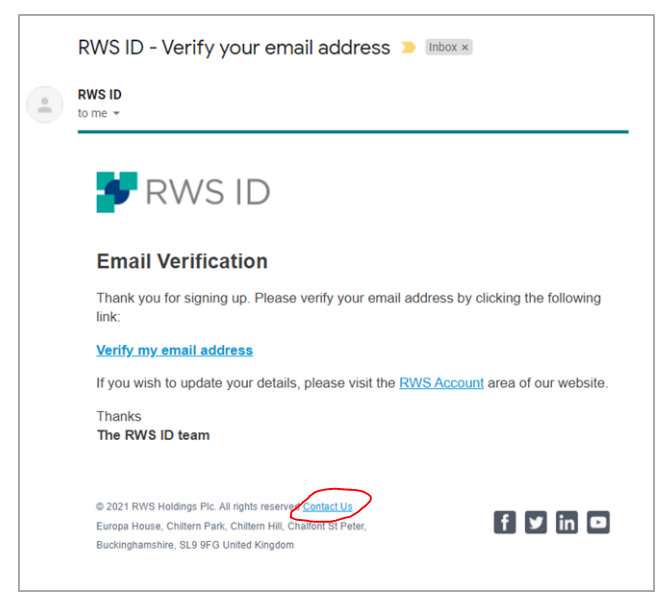I've been trying to join in the RWS Workzone, but it always shows me the error code 401- not verified, eventhough I already verified my Email account.
I tried everything, but it didn't went any better than before.
Is there anyway to solve this probelm? If you know how to solve this problem, please let me know how to do it.
Thanks.


 Translate
Translate