- I signup for workzone account and going for login, but when I login with email and password it shows error 401 unauthorised.
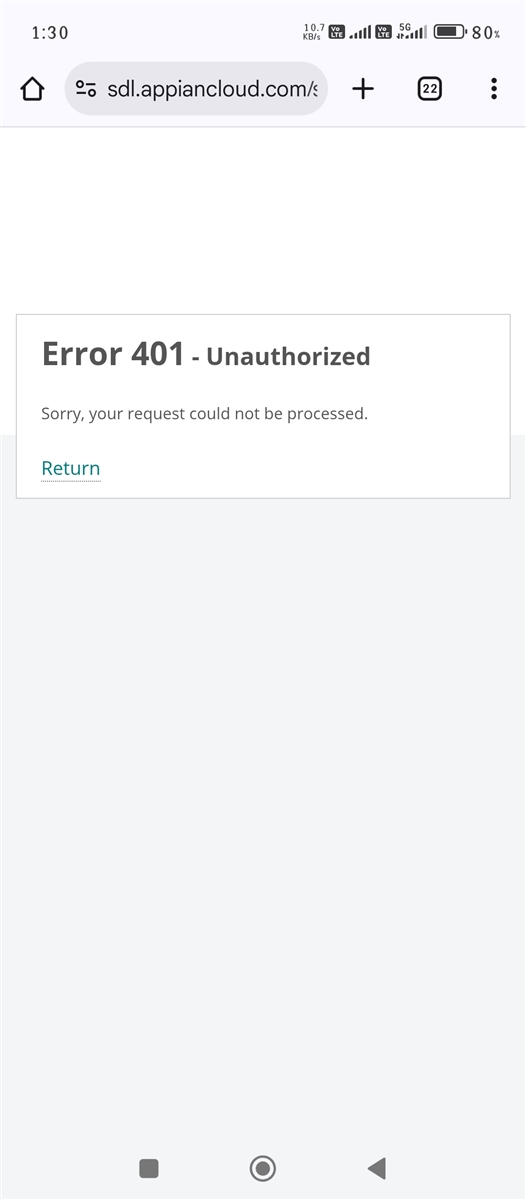
Generated Image Alt-Text
[edited by: RWS Community AI at 8:06 AM (GMT 1) on 1 Jul 2025]
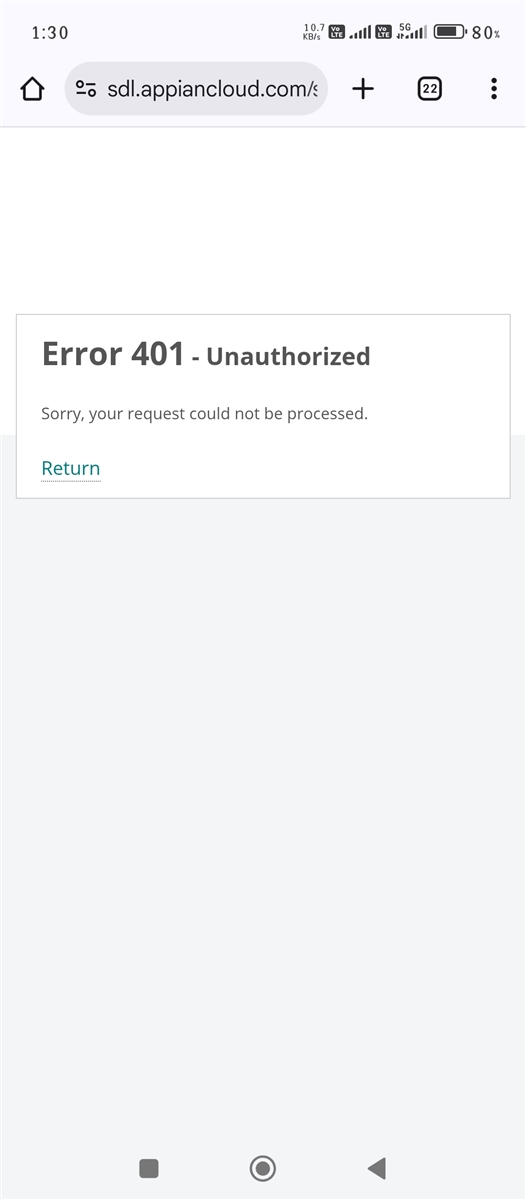
Hello,
Thanks for reaching out! We are dedicated to providing you with quality support in a timely and efficient manner.
Please follow the steps below to review helpful articles and submit queries to our support platform (hosted by Zendesk). We have specially designed this space to assist with any issues you might experience.
** Please use the same email address you used when you signed up to RWS. This will also be the email address you will use when submitting any support request. **
We look forward to assisting you!
Hello,
Thanks for reaching out! We are dedicated to providing you with quality support in a timely and efficient manner.
Please follow the steps below to review helpful articles and submit queries to our support platform (hosted by Zendesk). We have specially designed this space to assist with any issues you might experience.
** Please use the same email address you used when you signed up to RWS. This will also be the email address you will use when submitting any support request. **
We look forward to assisting you!
Sir already submitted ticket can you please see it and clear this issue. I don't find any article helpful. Please check ticket and reply