Q: What URL do I need to access the new SDL Customer Gateway?
Q: How can I login to the new SDL Customer Gateway?
A: Read the article below or click on this link: https://gateway.sdl.com/apex/communityknowledge?articleName=000001889
In the top right of your screen you can login with My SDL Account credentials. This will take you to MySDL Account service to login.
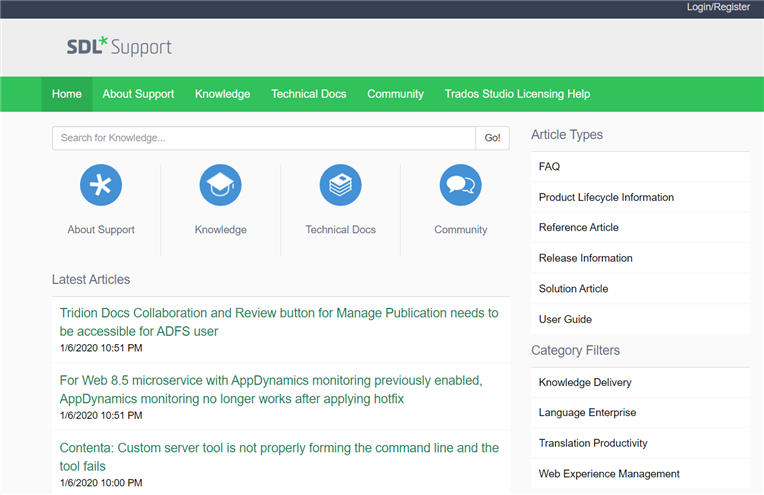
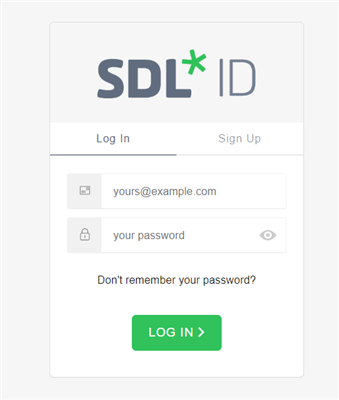
Q. If I am an ACM customer, can I continue to log my support questions with the existing ACM support email?
A. Please either use the Gateway at http://gateway.sdl.com or email support@sdl.com to log cases with the ACM team.
Q. If I am a BeGlobal customer, can I continue to log my support questions with the existing BeGlobal support email?
A. There are two ways to log issues:
-
You can send your support case using the existing BeGlobal support email which will trigger the new SDL Customer Gateway system to set up an account for you, and you will receive login credentials to use the new system (SDL Customer Gateway).
- Once you receive your new login credentials you can begin accessing the portal via the following url: http://gateway.sdl.com
Q. If I own one or more SDL products (e.g. Tridion, LiveContent, Language Enterprise and/or SDL’s Translation Productivity products (Studio, Passolo, MultiTerm, GroupShare, etc…)) what login credentials do I use to login to the new system?
A. There is no change, you can continue to use the same login credentials that you use today.
Q. If I have a support contract and/or PSMA (Premium Support Maintenance Agreement) contract can I continue to log support cases?
A. Yes.
Q. If I do not have PSMA (Premium Support Maintenance Agreement), what type of cases can I log?
A. For customers with Translation Productivity products, you will continue to have the option to log product license and/or install cases.
Q: Will my case data be migrated to the new system?
A: For all customers except ACM and BeGlobal, all open cases and all closed cases for the past 13 months will be migrated. For ACM customers all open cases will be migrated. For BeGlobal customers all existing open tickets prior to launch will continue to be supported via ZenDesk. For all (new) cases, SDL Customer Gateway should be used.
Q: What does the new SDL Customer Gateway look like?
A: See screenshot below. It has simplified case logging ability, enriched self-help capability with integrated knowledgebase and a My Support section amongst other things.
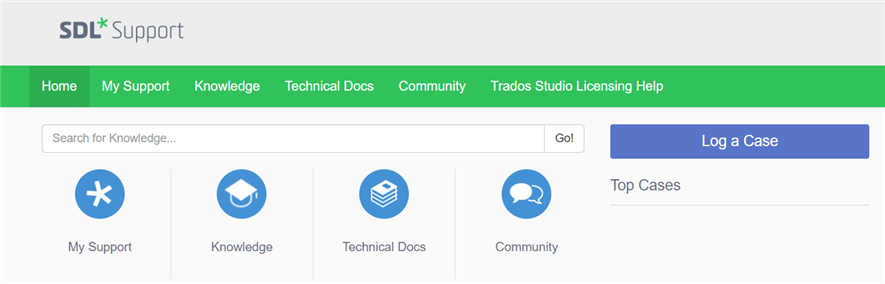
Q: Where can I ask more questions I have about the SDL Customer Gateway?
A: Please come and visit our SDL Customer Gateway Community that holds lots more information and conversations about features and functionality.
Q: I use Internet Explorer to access the SDL Customer Gateway, is there anything I should know?
A: If you use Internet Explorer, we recommend using the latest version that Salesforce supports. Apply all Microsoft software updates. Please make sure you remove sdl.com from the compatibility view settings (Tools> Compatibility View settings option) in Internet Explorer if you had this turned on in the past for the old BMC Remedy Support Portal.

 Translate
Translate