I am currently a student using SDL Trados Studio 2024 - 18.0.0.1013. It is provided by my school, Houston Community College, which is an academic partner of Trados.
Last Sunday, I turned on my computer and received an error message from Trados saying that the Base-64 string is not valid. This is the first time I have ever received this type of message. I looked and read the Knowledge Base and Community sites that similarly mentioned about this issue. I have tried different ways to get rid of the error message, such as renaming certain files, restarting my computer, uninstalling and reinstalling Trados, and repairing it. Unfortunately, none of these suggestions were successful.
Therefore, I am asking in this forum for help from experts by opening a case to solve this issue. I have lost 2 days ever since the message occurred. Please help me solve this issue as soon as possible.
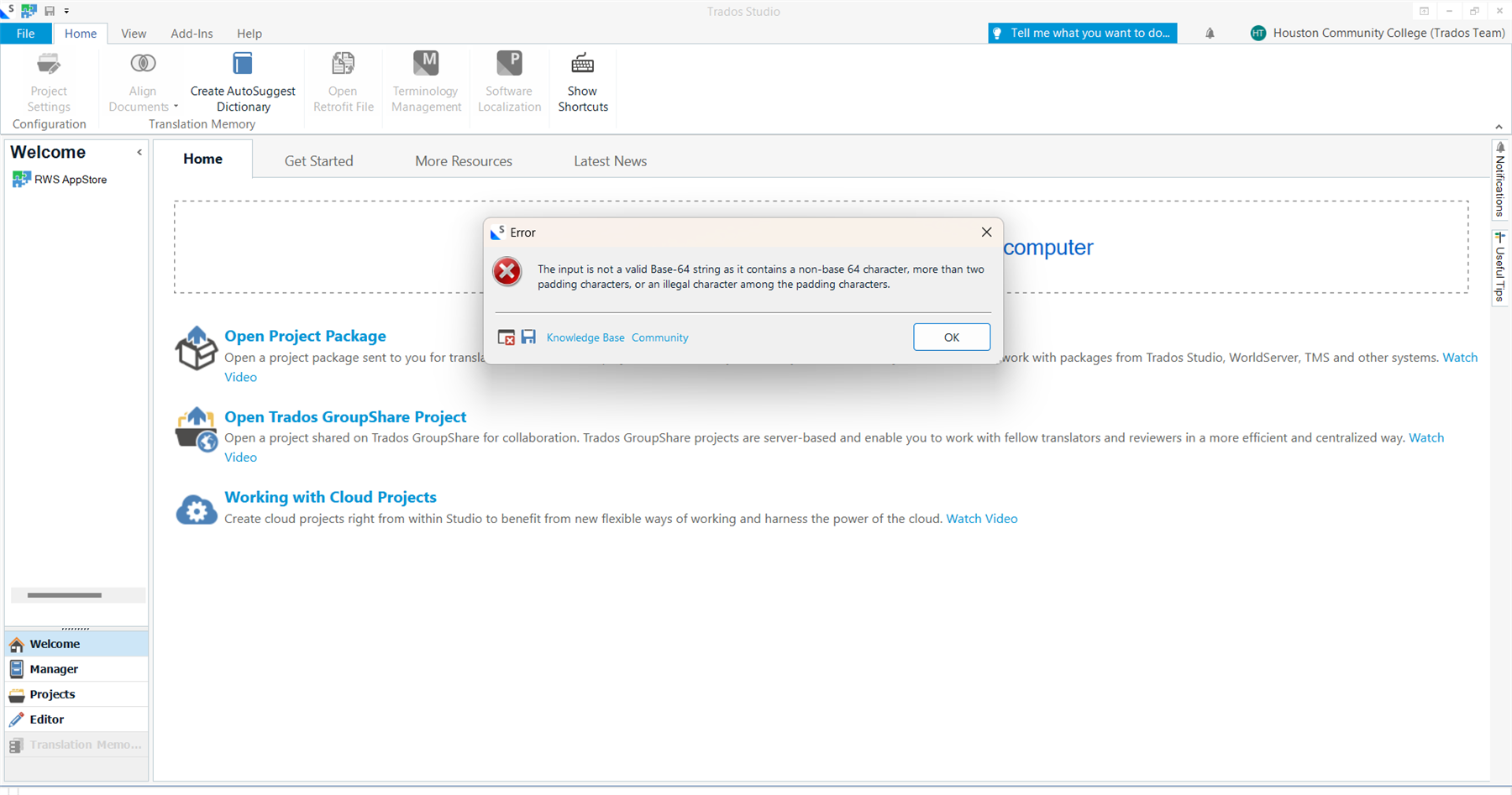
Generated Image Alt-Text
[edited by: RWS Community AI at 1:52 AM (GMT 1) on 2 Apr 2025]


 Translate
Translate


