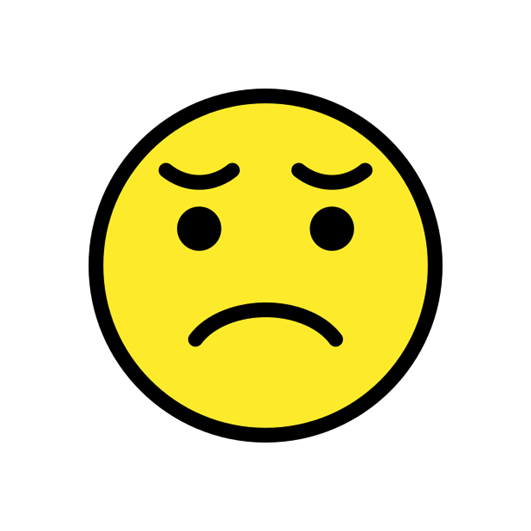Hello,
I can't find out how to import/add other .sdlppx to Trados project.
Example:
Client send me more .sdlppx from one Trados project (split project according target language). I need join/merge this .sdlppx to one project.
At first I create project from one package:
ProjectPackageImport packageimport = new ProjectPackageImport();
FileBasedProject project = FileBasedProject.CreateFromProjectPackage("projectPackageFilePath", "projectFolder" , out packageimport);
How Can I import/add others .sdlppx to project.
Thanks a lot for advice.
Vladimír


 Translate
Translate