Hi, this is my first post here.
I am developing my first plugin for Trados Studio 2022 following instructions from here and related pages:
Each time I start Trados Studio I receive this warning message:
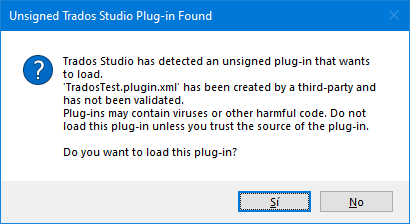
In most programs this kind of warnings have a "do not show this again" check box, but not in this case. Each time I launch Trados I must click on that window. The plugin is for my personal use only and I do not intend to publish or divulgate it. Is there a way to disable those warnings?
I understand it is for our own security, but I would like to disable it under my responsibility. Is there any registry key/value I could change, or any other simple solution?
Thanks in advance
Generated Image Alt-Text
[edited by: Trados AI at 1:37 PM (GMT 0) on 5 Mar 2024]


 Translate
Translate
