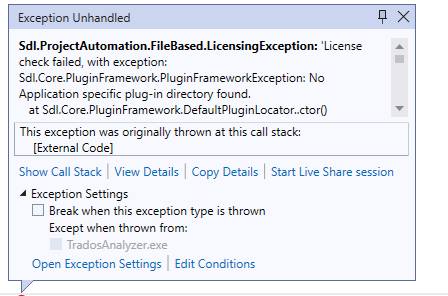Hi all, to work with Trados Studio API (2015) I have copied all libraries from c:\Program Files (x86)\SDL\SDL Trados Studio\Studio4\ to my bin\debug. When I have distributed final application with hunderds of trados libraries - and it worked! No license issue and other dependencies problems. Now, I am creating a new project using the trados api and it dosn't work. Only one thing is another - version of Visual Studio - now 2022, previosly 2012. But I think there should be no impact. What can be the issue?
What I did:
- output to 32bit code
references & namespaces:
Sdl.Core.Globalization.dll
Sdl.Core.Settings.dll
Sdl.ProjectApi.dll
Sdl.ProjectAutomation.Core.dll
Sdl.ProjectAutomation.FileBased.dll
Sdl.ProjectAutomation.Settings.dll
Sdl.LanguagePlatform.Core.dll
Sdl.LanguagePlatform.TranslationMemory.dll
Sdl.LanguagePlatform.TranslationMemoryApi.dll
Can I found any "changelog" if I use another api (e.g 2017 instead of 2015.
And last question: What files have to be carried with main application to be working with Trados Studio API? or any reference pointing to Trados files so I have't to have hundrets files packed together with main app.
Thanks for answering all 3 issues.


 Translate
Translate