The setup/settings for notifications for Ideas pages are different than those for Forum pages.
There are the main "Email digest options" subscription options and the "Turn ideation notifications on/off" option, that most of the users are already aware of and that are described in the "help" pages for Ideas.
And there are the settings for SDL Ideas:
If you go to SDL Community (logged in) and go to your Account > Settings > Notifications you will see the following list of options under "Subscriptions" and "Content You Write" (notice highlighted options below):
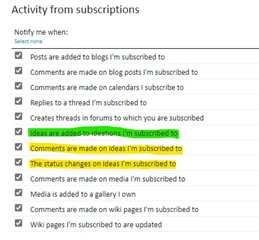
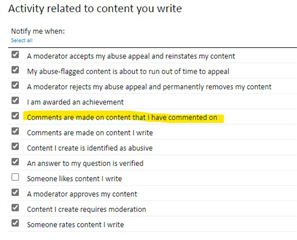
The option highlighted in green makes you get a notification for all new Ideas that are posted.
But notice that the two options highlighted in yellow in the Subscriptions section talk about "Ideas I'm subscribed to" referring to specific Ideas posts, not "Ideations I'm subscribed to" which would mean something like all XPP Ideas posts or all SDL Trados Studio posts.
Notice that in the Content You Write section of options there is the yellow highlighted option to get notifications when "Comments are made on content that I have commented on". This means, once you comment on an Idea then after that you will receive notifications for any comments to that Idea (but not on comments made before your first comment).
If you want to make sure that you receive notifications for a specific Idea, whether or not you have commented on it, you can subscribe to that Idea specifically. To do this you have to open up (or click on) the specific Idea, and then scroll to the bottom of the original post and next to the date you click on "More" and you will see an option to turn on (or off) notifications for the specific Idea (aka subscribing to the specific Idea):
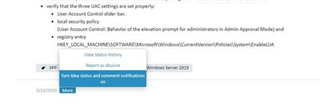
So this is the way it (currently) works for Ideas with the notification options that are available.
Best practice for subscribing to all Ideas and comments:
When you receive a notification of a new Idea, immediately go to view the Idea and click on More and subscribe to it. Then you know you'll receive notifications for any comments that are made on any Idea.
Thanks to Jonathan Dagresta for creating a nice write-up of the additional Ideas subscription settings.

 Translate
Translate