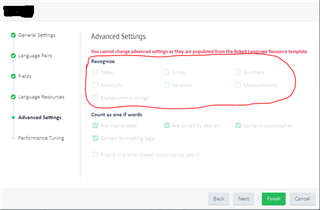Hello,
we have problem to import a TMs to GroupShare 2017 CU10.
we had a working program with SDL Studio 2019 (SDLTradosStudio2019_CU1_36320) - this worked
but with SDLTradosStudio2019_SR2_15.2.5.2145 its NOT. Newtosoft problem exactly like this:
any ideas if the .dlls as still not working? to me it seems that one (or more) .dll are not updated and therefor its not working.
Thanks for any HELP.

 Translate
Translate