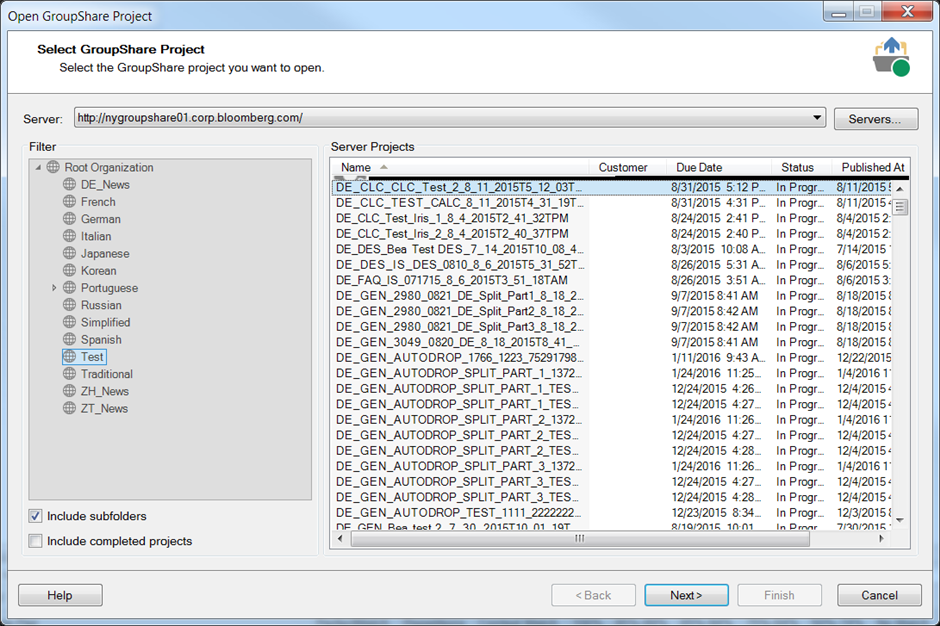I am trying to get started using the GroupShareKIt REST API to build some background utilities Using some of the sample code on GitHub, I am able to retrieve organizations, roles, users, etc., but I can not retrieve a list of projects. Using Trados Studio I am able to confirm that these values are correct from the same server I am connecting to for GroupShareKit, The follwoing method does not fail, but returns no projects, even though IO can see projects from Trados Studio. Am I missing some code or using these objectes incorrectly?
IReadOnlyList<Sdl.Community.GroupShareKit.Models.Response.Project> allProjects;
private async Task<int> GetAllProjectsAsync()
{
Sdl.Community.GroupShareKit.Clients.ProjectsRequest req = new Sdl.Community.GroupShareKit.Clients.ProjectsRequest("Test", true);
var projects = await client.Project.GetAllProjectsForOrganization(req);
allProjects = projects;
return projects.Count;
}
I have tried "", "/", "/Test" and "Test" as the organization path to no avail. When I retrieve all organizations, I see "/" and "/Test" in the list.

 Translate
Translate