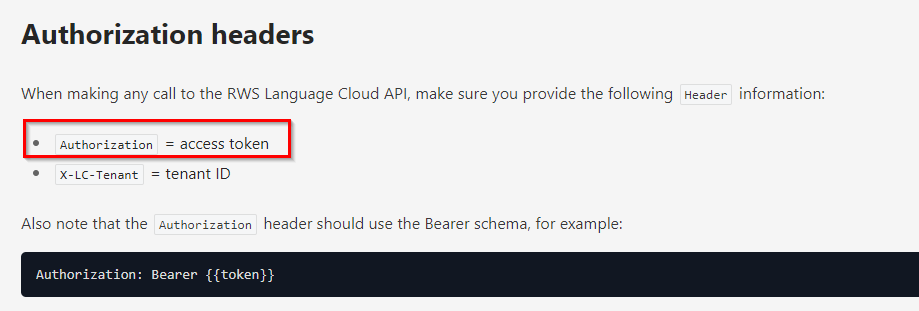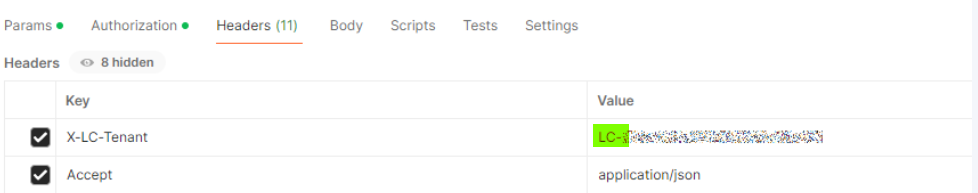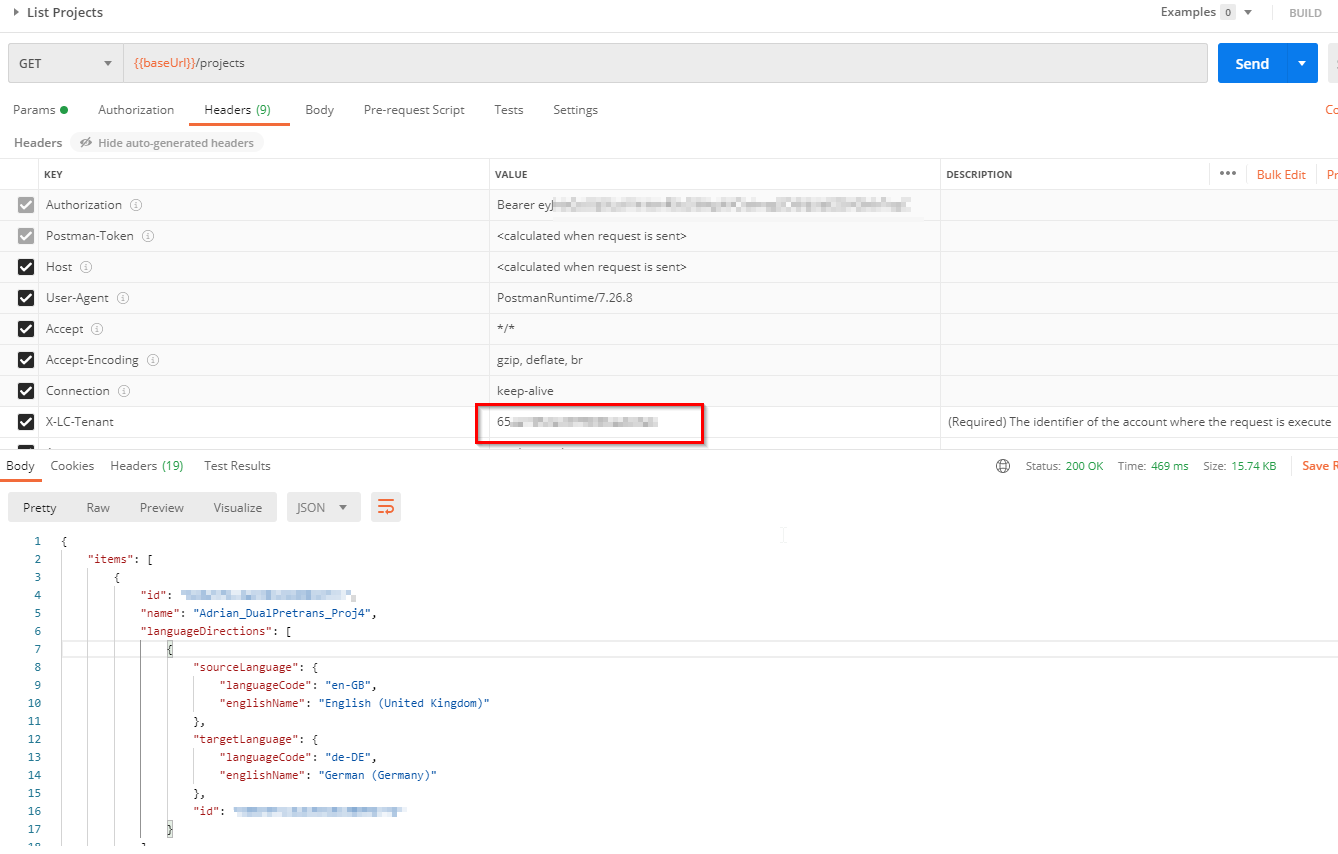Greetings!
We are trying to use the API to get project information from Trados Team via Get Project. For that purpose, we created a Service User in Team, assigned Project Manager role, then used the "Integrations" feature to create an access token.
I then downloaded the Postman collection and made these settings:

As tenant ID, I used the 24 character ID following "languagecloud.sdl.com/lc/t/" in the dashboard URL:

As you can see, I get "Authentication failed" without further details. As I understand the documentation, the parameter "client ID" and "client secret" are only required to generate an access token. Since this has already been generated in the Team UI, I should not require these, correct?
What am I missing here?
Thanks!
Best regards,
Andreas
Generated Image Alt-Text
[edited by: RWS Community AI at 8:15 AM (GMT 1) on 1 Oct 2024]

 Translate
Translate