Hi everyone!
I am struggling with creating projects via API in Trados Cloud. When I send API call, the response looks okay (200) but when I enter UI, the source file does not load.
As the project exists, and I can retrieve the list of files via API as well, I am a bit lost.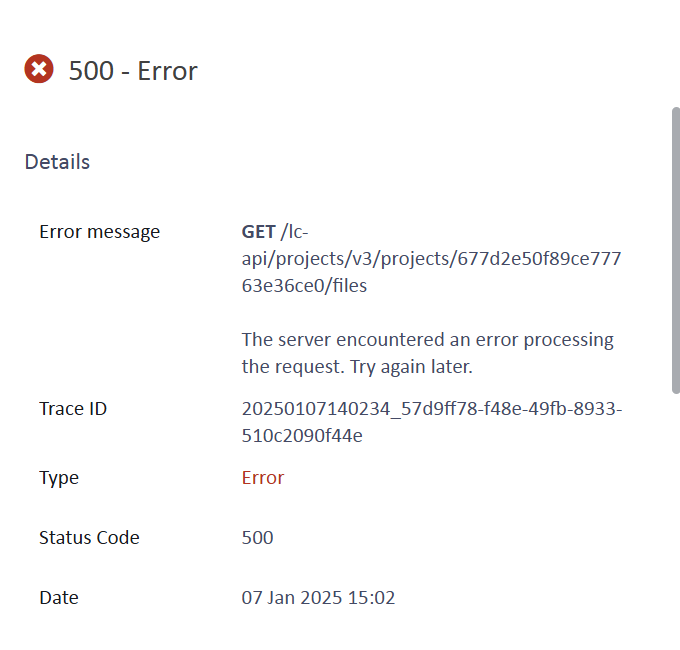
Generated Image Alt-Text
[edited by: RWS Community AI at 2:05 PM (GMT 0) on 7 Jan 2025]

 Translate
Translate
