Hi all,
I'm trying to integrate our translation management system and Trados Team. The API works fine in that I can list projects, translation engines, templates, etc. What I cannot get to work is creating a project. I tried the example from the API docs with the various IDs that I retrieve using the API's 'list' endpoints. The resulting JSON is this:
{
"name": "API-creation-test 1",
"description": "Eerste test met project via API",
"dueBy": "2025-03-19T10:11:12.000Z",
"projectTemplate": {
"id": "672498d99da66135543ff4a7"
},
"languageDirections": [
{
"sourceLanguage": {
"languageCode": "en-GB"
},
"targetLanguage": {
"languageCode": "nl-NL"
}
}
],
"location": "6724dbcf0d09c3e3925ba2ec",
"translationEngine": {
"id": "6724dee35ba2d5774df9019e",
"strategy": "copy"
},
"fileProcessingConfiguration": {
"id": "xxxxxxxx-xxxx-xxxx-xxxx-xxxxxxxxxxxx",
"strategy": "copy"
},
"workflow": {
"id": "675c59f3c93f6e3621571d47",
"strategy": "copy"
},
"projectManagers": [
{
"id": "6724949b0734612e1cb1749f",
"type": "user"
}
],
"settings": {
"general": {
"completionConfiguration": {
"completeDays": 90,
"archiveDays": 90,
"archiveReminderDays": 7
}
}
}
}
I did tests in Postman and get this as a response:

 Translate
Translate
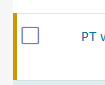 .
.