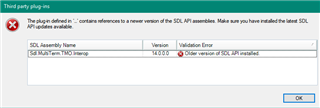Trying to connect to MultiTerm Server using the example code from SDK. This works fine with MultiTerm 2014 but when I install 2017 then it fails
Set oLocalRep = oMt.LocalRepository
I updated the Reference to MultiTerm140.TMO 14.0 Type Library.
Trying in C# code it is also fails (this also works with 2014, and I also updated the References accordingly)
MultiTermApp = new MultiTermIX.Application();
I tried to reinstall MultiTerm, still no luck.
Any idea how to fix this?
Regards,
Judit

 Translate
Translate