I have Custom View where list of comments of selected segment will be displayed. Now want to achieve is, once comment selected in custom view then it should select/highlight respective text in segment.
Can anyone do needful?
See snap shot. Its in context of Comment Window in SDL Trados Studio, need to implement same feature for text selection.
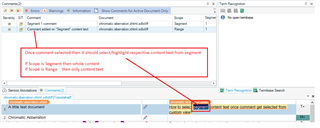
Generated Image Alt-Text
[edited by: Trados AI at 1:12 PM (GMT 0) on 5 Mar 2024]

 Translate
Translate