I am trying to create a batch task that modifies the native source files before they are converted to SDLXLIFF.
I have set up GeneratedFileType and AutomaticeTaskSupportedFileType to Automatic.NativeSource:
[AutomaticTask(Id = "Batch_Task_ID",
Name = "Batch_Task_Name",
Description = "Batch_Task_Description",
GeneratedFileType = AutomaticTaskFileType.NativeSource,
AllowMultiple = true)]
[AutomaticTaskSupportedFileType(AutomaticTaskFileType.NativeSource)]
I can build the plugin (for now it does not do anything) and it does appear in the batch task list when I create a new project. But it is always greyed-out:
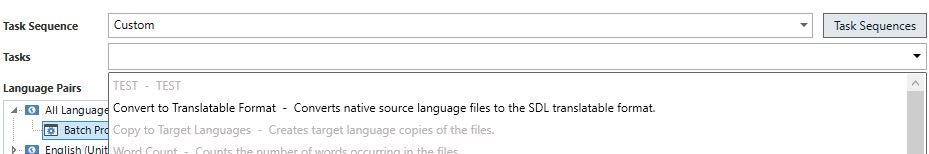
My understanding is that this batch task should be available before the Convert to Translatable File task is called. And in fact, when I define a new task sequence, it does work as intended:
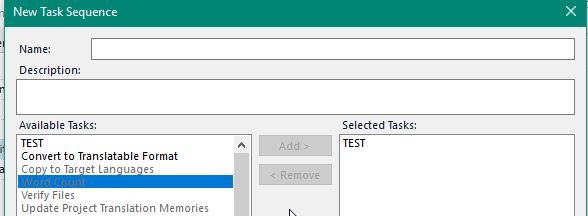
I just created the Batch Task project in Visual Studio and the only changes I made were the ones I mention above. Is this a bug or perhaps I am missing something?
Thanks and kind regards,
Trinidad
Generated Image Alt-Text
[edited by: Trados AI at 1:17 PM (GMT 0) on 5 Mar 2024]

 Translate
Translate