hello!I recently in learning ‘About the Sample Translation Service Provider Plug-in’ to TRADOS STUDIO 2019 on Windows 10.
I implemented this plugin according to the official API.
However, the following error occurred when I installed TRADOS STUDIO 2019 for translation tests.
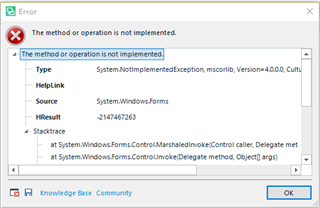
<SDLErrorDetails time="2021/8/12 15:49:18">
<ErrorMessage>The method or operation is not implemented.</ErrorMessage>
<Exception>
<Type>System.NotImplementedException, mscorlib, Version=4.0.0.0, Culture=neutral, PublicKeyToken=b77a5c561934e089</Type>
<HelpLink />
<Source>System.Windows.Forms</Source>
<HResult>-2147467263</HResult>
<StackTrace><![CDATA[ at System.Windows.Forms.Control.MarshaledInvoke(Control caller, Delegate method, Object[] args, Boolean synchronous)
at System.Windows.Forms.Control.Invoke(Delegate method, Object[] args)
at Sdl.Desktop.Platform.Implementation.StudioWindow.Invoke(Delegate method, Object[] args)
at Sdl.Desktop.Platform.Implementation.Studio.Invoke(Delegate method)
at Sdl.TranslationStudio.Editor.TranslationEditor.TranslatableDocument.Load(IJobExecutionContext context)
at Sdl.Desktop.Platform.Services.JobRequest.Execute(IJobExecutionContext context)
at Sdl.Desktop.Platform.Implementation.Services.Job.<_worker_DoWork>b__47_0()
at Sdl.Desktop.Logger.Log.Resources(Object message, Action action)
at Sdl.Desktop.Platform.Implementation.Services.Job._worker_DoWork(Object sender, DoWorkEventArgs e)
at System.ComponentModel.BackgroundWorker.OnDoWork(DoWorkEventArgs e)
at System.ComponentModel.BackgroundWorker.WorkerThreadStart(Object argument)]]></StackTrace>
</Exception>
<Environment>
<ProductName>SDL Trados Studio</ProductName>
<ProductVersion>15.0.0.0</ProductVersion>
<EntryAssemblyFileVersion>15.2.8.3007</EntryAssemblyFileVersion>
<OperatingSystem>Microsoft Windows 10 专业版</OperatingSystem>
<ServicePack>NULL</ServicePack>
<OperatingSystemLanguage>2052</OperatingSystemLanguage>
<CodePage>936</CodePage>
<LoggedOnUser>ADC\W9005147</LoggedOnUser>
<DotNetFrameWork>4.0.30319.42000</DotNetFrameWork>
<ComputerName>PAW9005147</ComputerName>
<ConnectedToNetwork>True</ConnectedToNetwork>
<PhysicalMemory>16662996 MB</PhysicalMemory>
</Environment>
</SDLErrorDetails>
I hope I can get your help
Generated Image Alt-Text
[edited by: Trados AI at 1:28 PM (GMT 0) on 5 Mar 2024]

 Translate
Translate