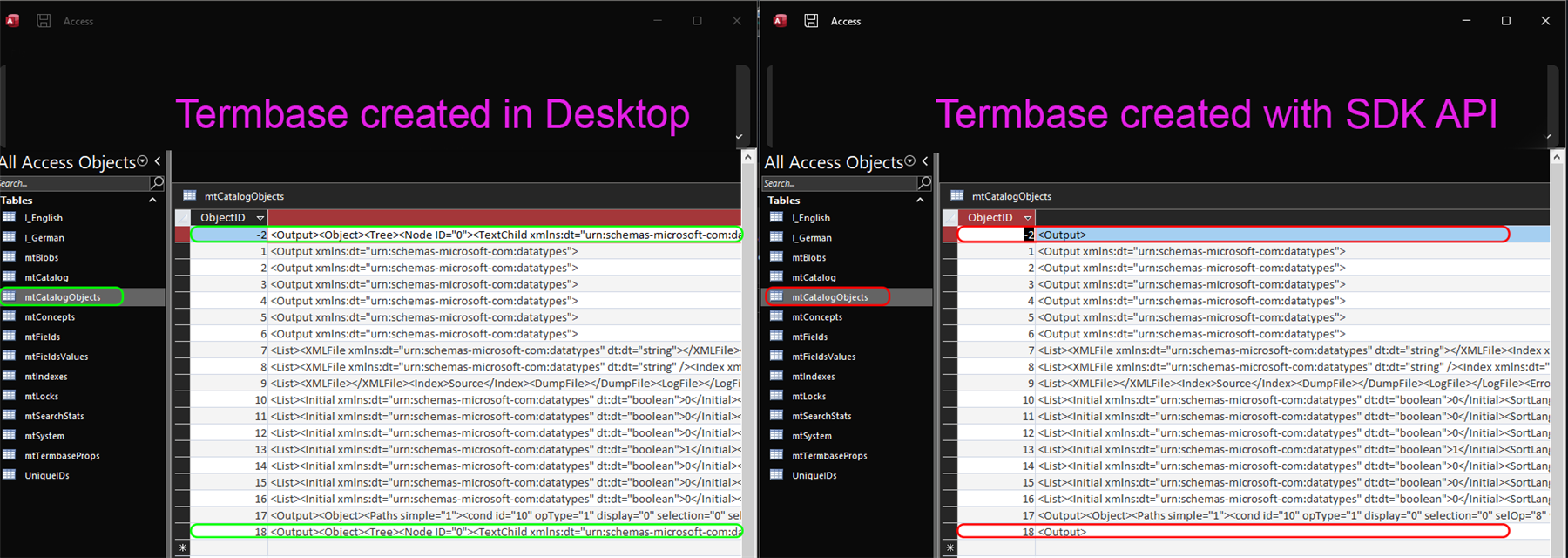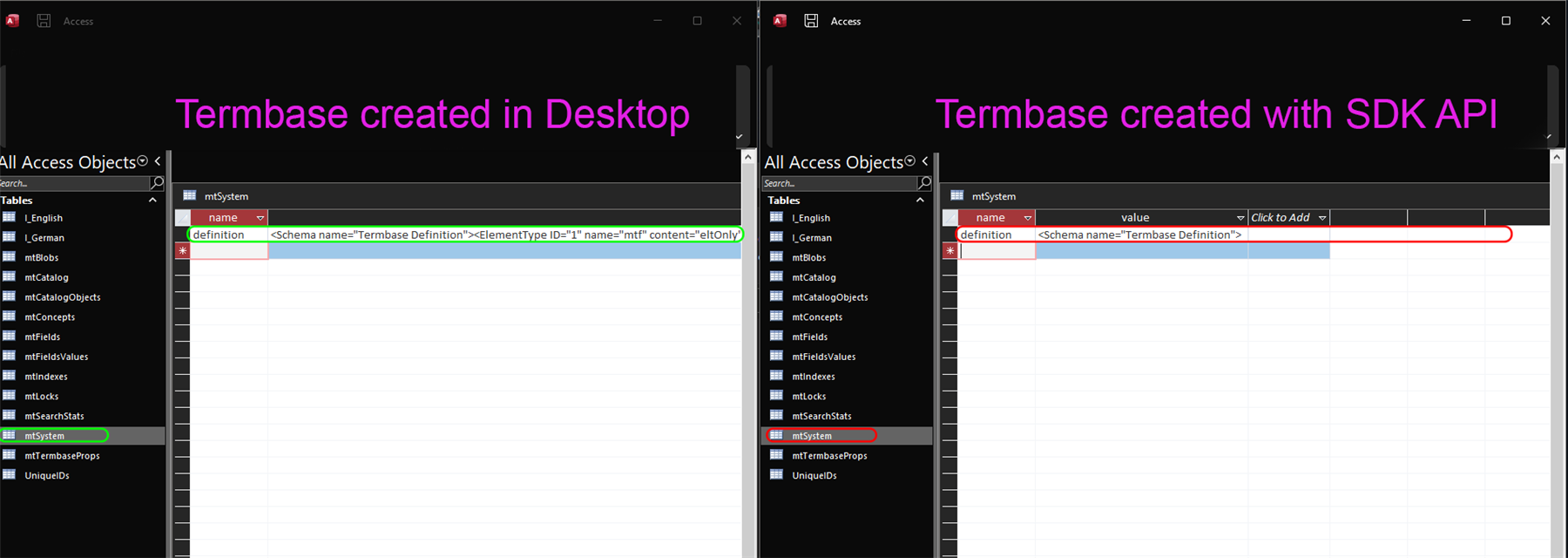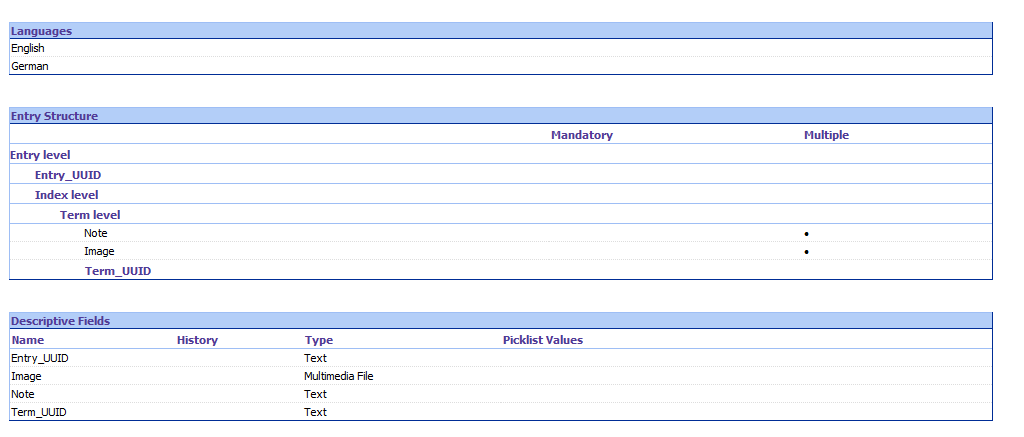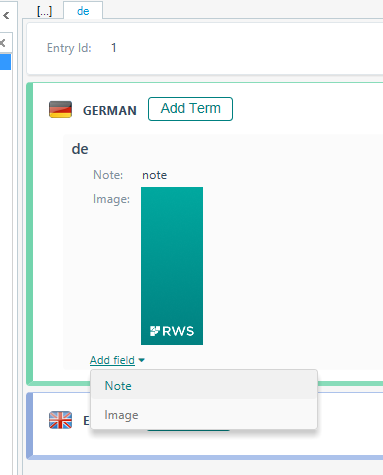Got a bit of an odd one, well two actually.
I have a Definition XDT file, that contains:
- Term_UUID = readonly
- Image = Multimedia file
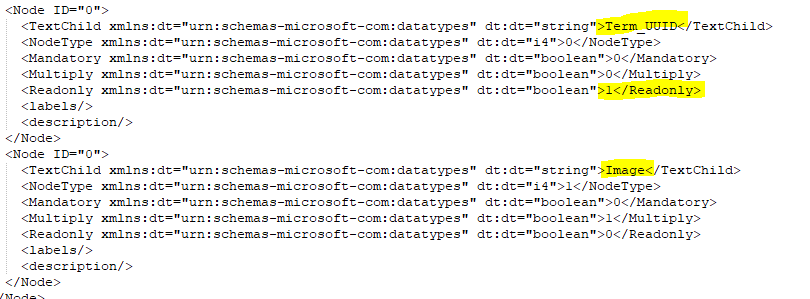
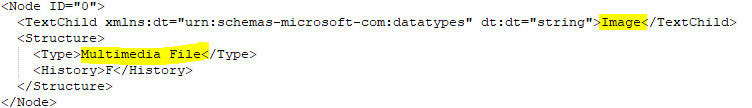
When I create a termbase via MultiTerm, the Term_UUID is (correctly) not editable, and I am able to select a file for the Image:
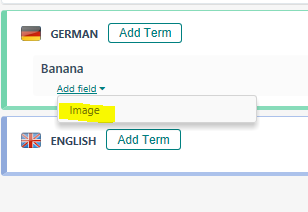
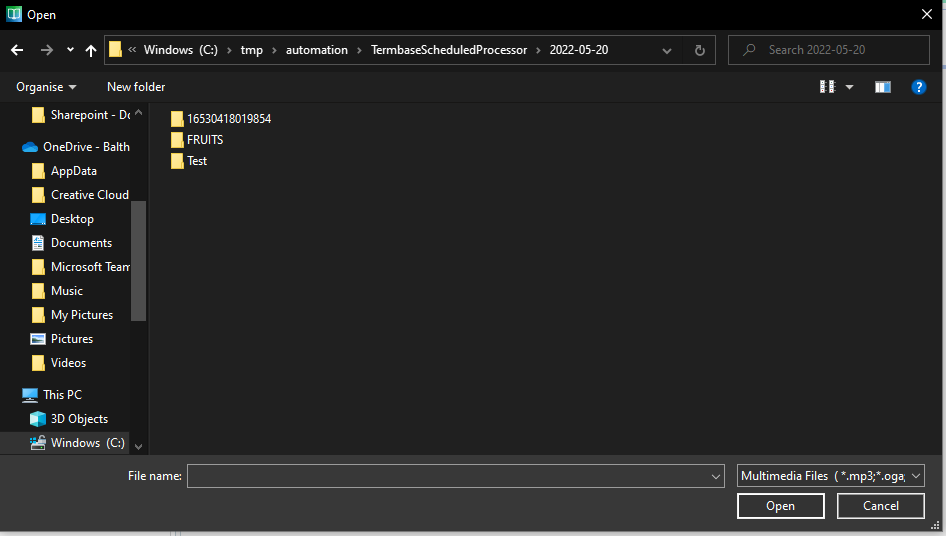
However, if I create a termbase via the MultiTerm SDK (using the same XDT file), the Term_UUID is available to edit and the Image filed, although defined as a "Multimedia File" is defaulted to text input.
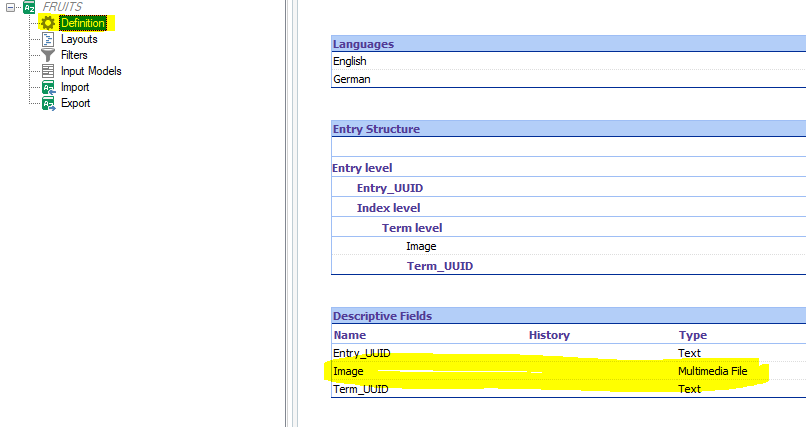
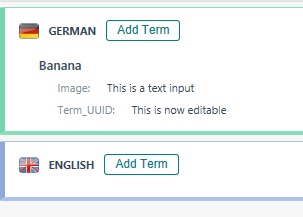
Is there a known issue/fix for this?
Thanks
Samuel


 Translate
Translate