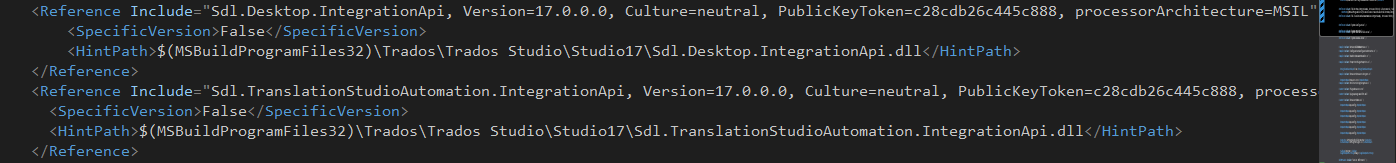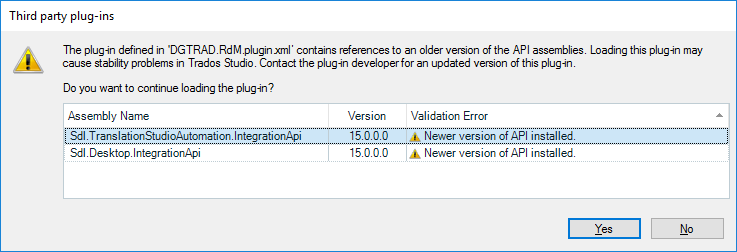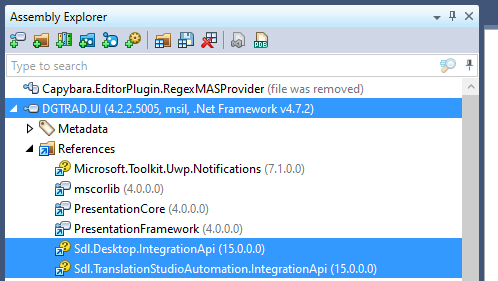Dear All,
I've started recently migration of our plugins from Studio 2019 to Studio 2022. To do that I follow the instructions given here: How to update plugins to Studio 2021
After the process plugin compiles and builds, but during launching Studio 2022 I see the warning pop-up saying Sdl.TranslationStudioAutomation.IntegrationApi and Sdl.Desktop.IntegrationApi are in version 15.0.0.0 and the newer version of API installed.

Plugin does not load and does not exists in Studio. Please find below references from *.csproj to libraries.

Am I missing something? Is it a bug in Studio 2022?
Generated Image Alt-Text
[edited by: Trados AI at 10:33 AM (GMT 0) on 4 Mar 2024]


 Translate
Translate