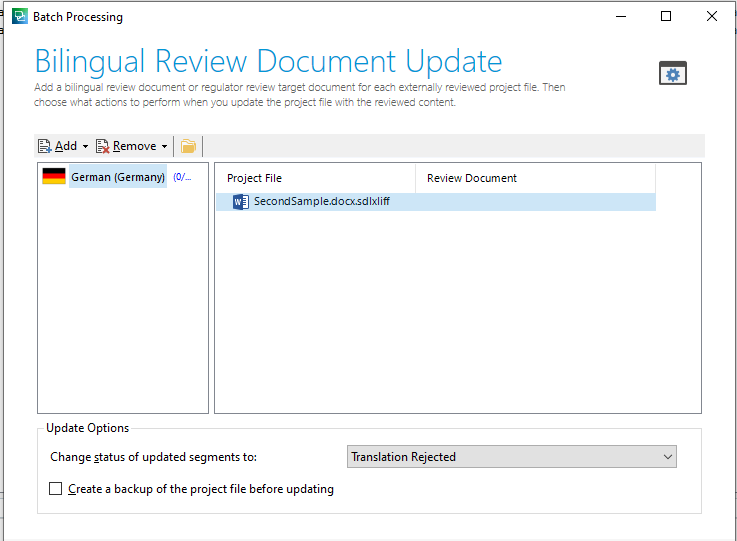Hi
I am writing a program to export and import Bilingual Review documents for all files in a project using Trados Studio 2021 SR1 (build 16.1.5.4270).
The export part of the program is working fine. The folder used for the export is picked up from the project settings Language Pairs\All Language Pairs\Batch Processing\Export for Bilingual Review
However, the import part of the program does nothing. Here's my code.
Console.WriteLine("ImportBilingualReviewDocs");
Console.WriteLine("START Import");
AutomaticTask exportReview = project.RunAutomaticTask(
targetFiles.GetIds(),
AutomaticTaskTemplateIds.UpdateFromExternalReview,
(sender, taskStatusArgs) => taskStatusEventArgsList.Add(taskStatusArgs),
(sender, messageArgs) => messageEventArgsList.Add(messageArgs));
Console.WriteLine("END ImportBilingualReviewDocs");
The output is:
ImportBilingualReviewDocs
START Import
END ImportBilingualReviewDocs
Checking the project proves it has not imported my changes.
I think it's failing to do anything because it does not know where the review DOCX files are located. I cannot see a way to specify this (I was expecting the program to use the project setting value above).
Can anyone enlighten me as to what I'm doing wrong? Can you share any working code examples?
Best Regards
Mark


 Translate
Translate