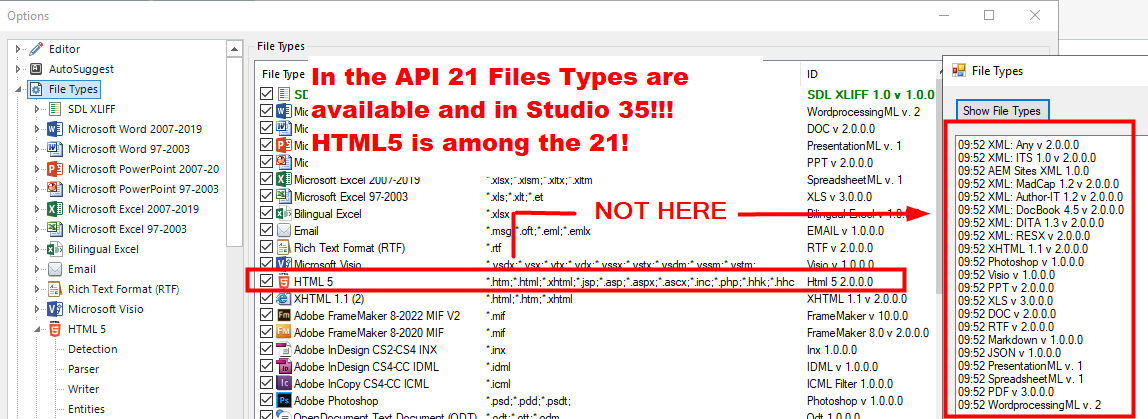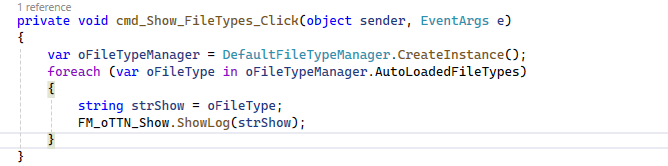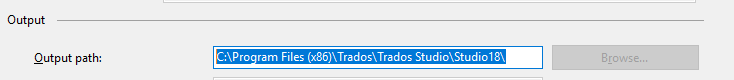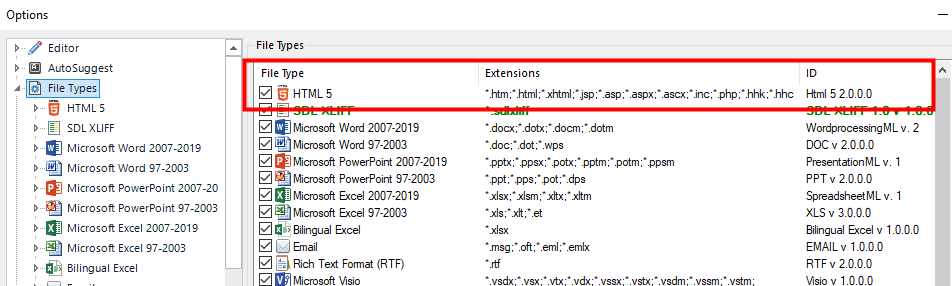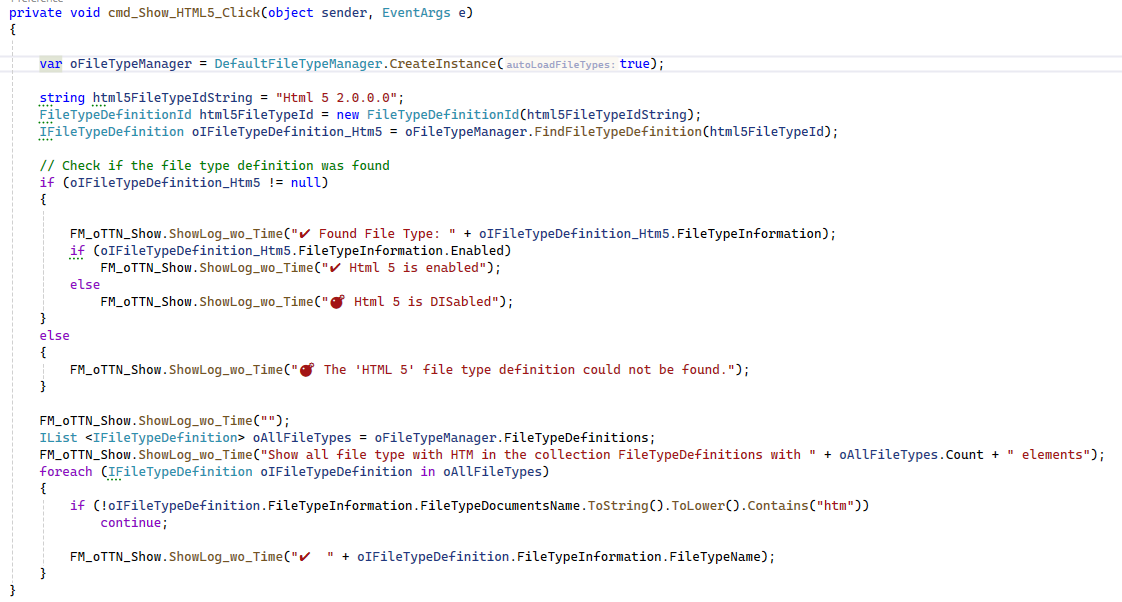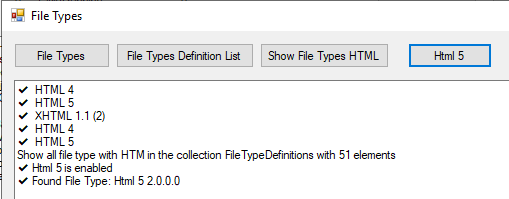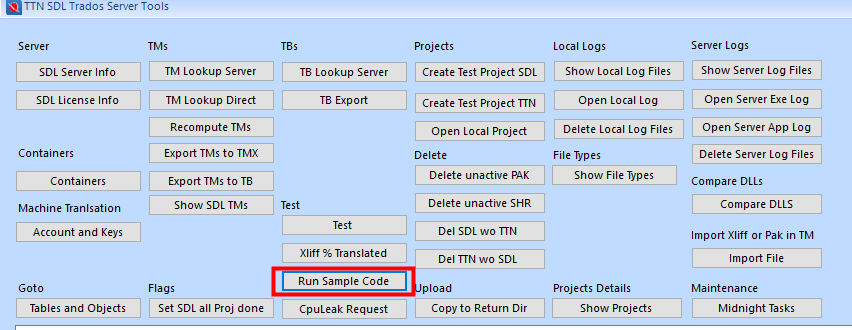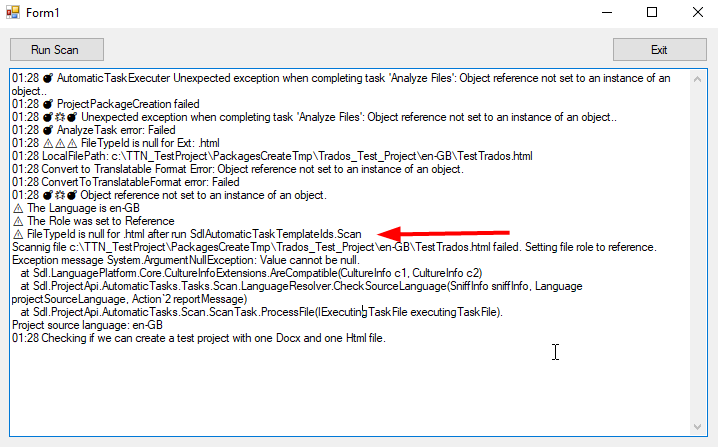The FileTypeId is null after scanning in Trados 2024 when using the API. The FileTypeId cannot be assigned, it is read only
The problem persits even if create new FileTypeId for HTM with File > Options.
It is not possible to assign it.

Please help. It is an urgent problem. We cannot process HTML files.
Regards
Martin Bächtold
Generated Image Alt-Text
[edited by: RWS Community AI at 6:06 AM (GMT 0) on 15 Nov 2024]

 Translate
Translate