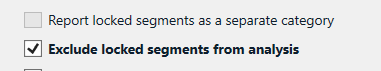We are currently trying to perform analysis Task in one of our plugin.
The testers pointed out that for some project the locked segments are exclude and for the other not.
This came from the project settings that are not set the same way

After searching the api, I found the settings AnalysisTask but it doesn't seems to provide access to the two parameters needed to control the locked segments.
ISettingsBundle settings = project.GetSettings(); AnalysisTaskSettings analyseSettings = settings.GetSettingsGroup<AnalysisTaskSettings>();
Am I doing something wrong or is it not possible to change it programmatically ?
We are using Trados Studio 2022 SR2 - 17.2.10.19084
thanks for your help
Generated Image Alt-Text
[edited by: RWS Community AI at 2:35 PM (GMT 0) on 30 Jan 2025]

 Translate
Translate