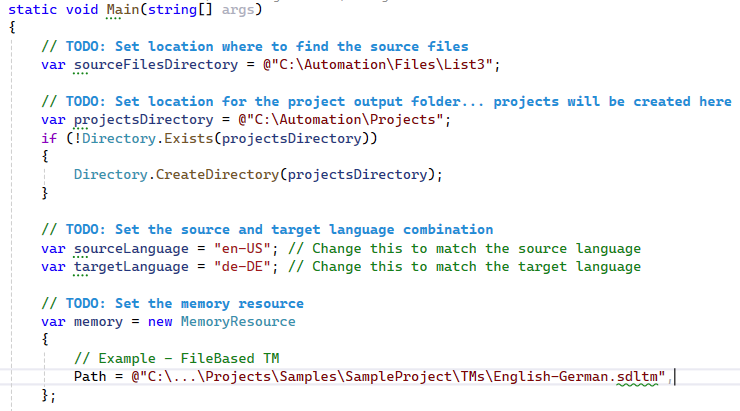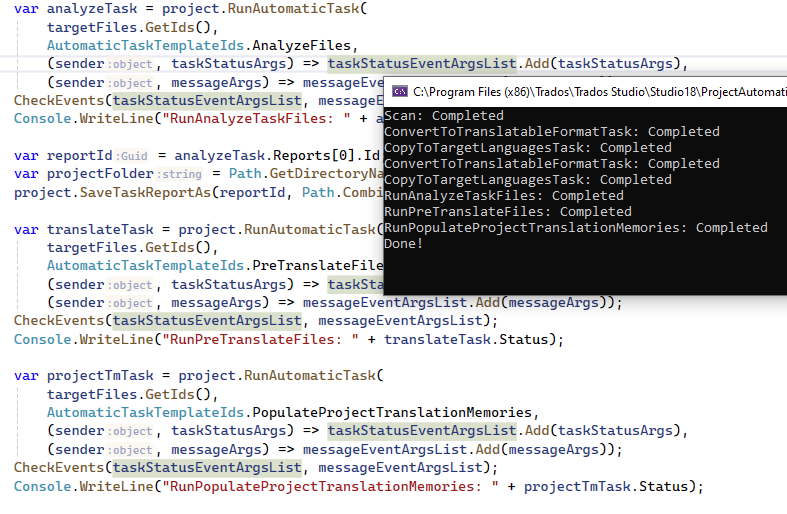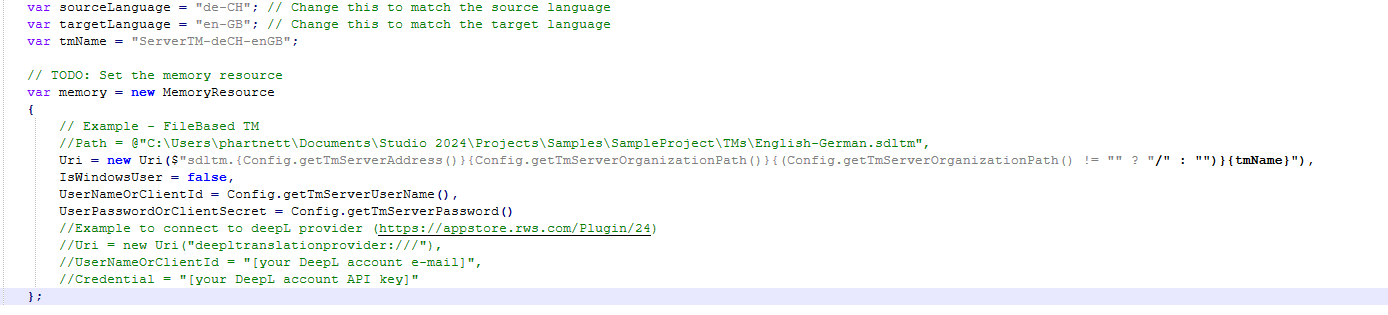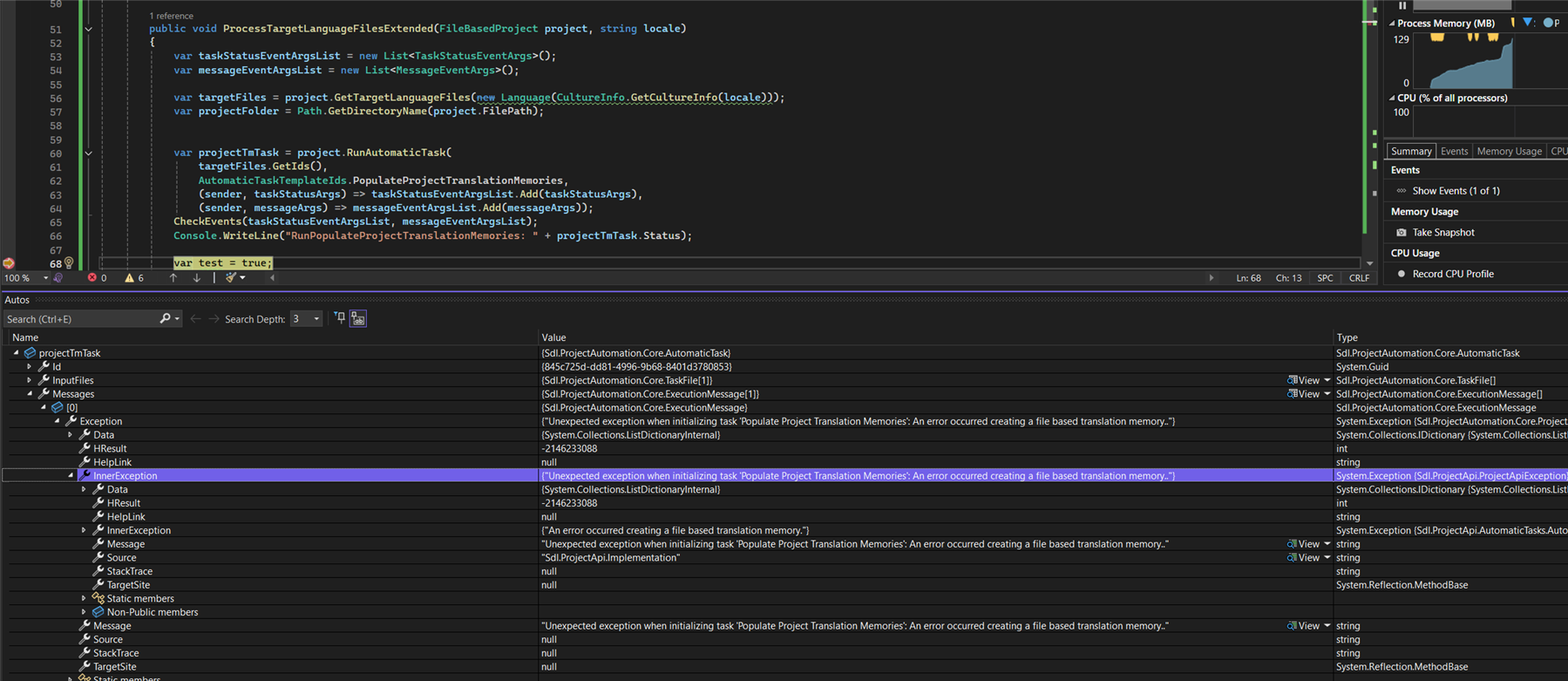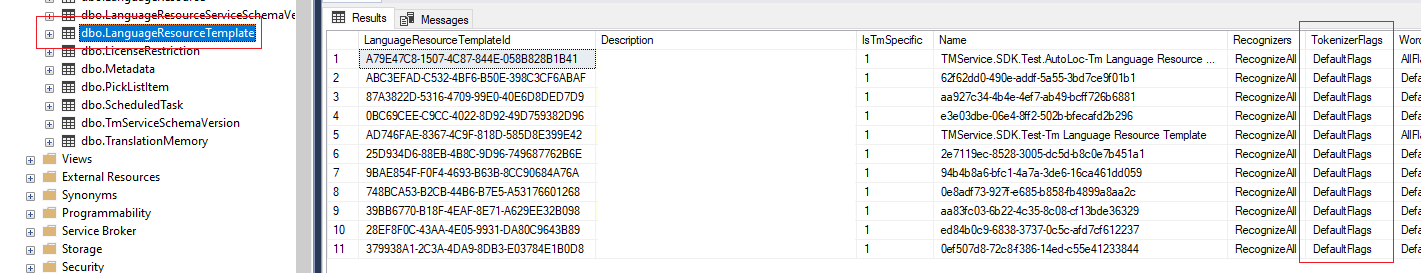Dear Developer Community,
We recently upgraded our automation, developed using the .NET SDK, from Trados Studio 2021 to Trados Studio 2024.
After the upgrade, the following function in FileBasedProject, which works without issues in the 2021 version, now causes an error:
AutomaticTask projectTmTask = project.RunAutomaticTask(
targetFiles.GetIds(),
AutomaticTaskTemplateIds.PopulateProjectTranslationMemories,
(sender, taskStatus) => {
update_action_status(position_trados_action_id, sender, taskStatus, position_counter, position_count);
},
(sender, scanMessage) => {
update_action_message(position_trados_action_id, sender, scanMessage);
}
);
The error is: Unable to find the specific file. We assume that the projectTM (file based) can not be created.
Has there been a change in this method’s usage or parameters in the 2024 SDK?
Are there any known adjustments required when upgrading this functionality?
We are still using the project template from Trados Studio 2021 that we have been using before. Should we update it?
Here is a screenshot that shows the error from Visual Studio:
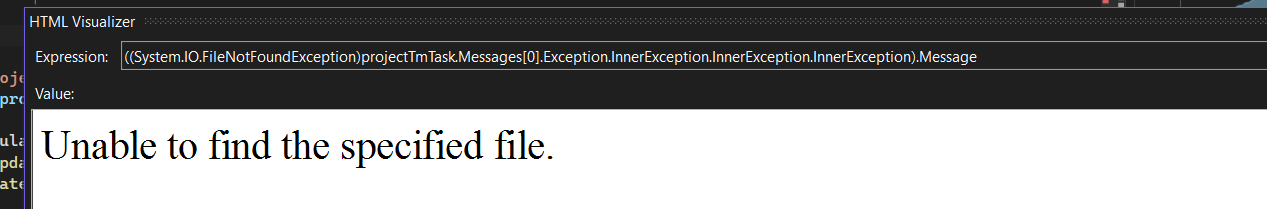
Looking forward to any feedback!
Generated Image Alt-Text
[edited by: RWS Community AI at 3:51 PM (GMT 1) on 17 Jul 2025]

 Translate
Translate