[RibbonGroup("DGTQATButtonsGroup", ContextByType = typeof(EditorController))]
[RibbonGroupLayout(LocationByType = typeof(TranslationStudioDefaultRibbonTabs.EditorReviewRibbonTabLocation))]
class DGTQATButtonsGroup : AbstractRibbonGroup
{
}
[Action("CountComents", Icon = "trad19_view-evaluation_icon")]
[ActionLayout(typeof(DGTQATButtonsGroup), 1, DisplayType.Large)]
class StatsButton : AbstractAction
{
…
}
When we open a document in review mode, it initially appears correctly:
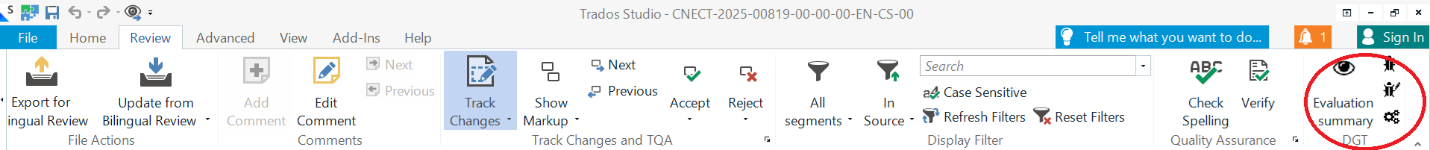
Our problem is the following:
-
On Studio 2021, the ribbon group disappears unless the “Translation results” pane is selected
-
On Studio 2024, the ribbon group disappears unless the “Comments” pane is selected:
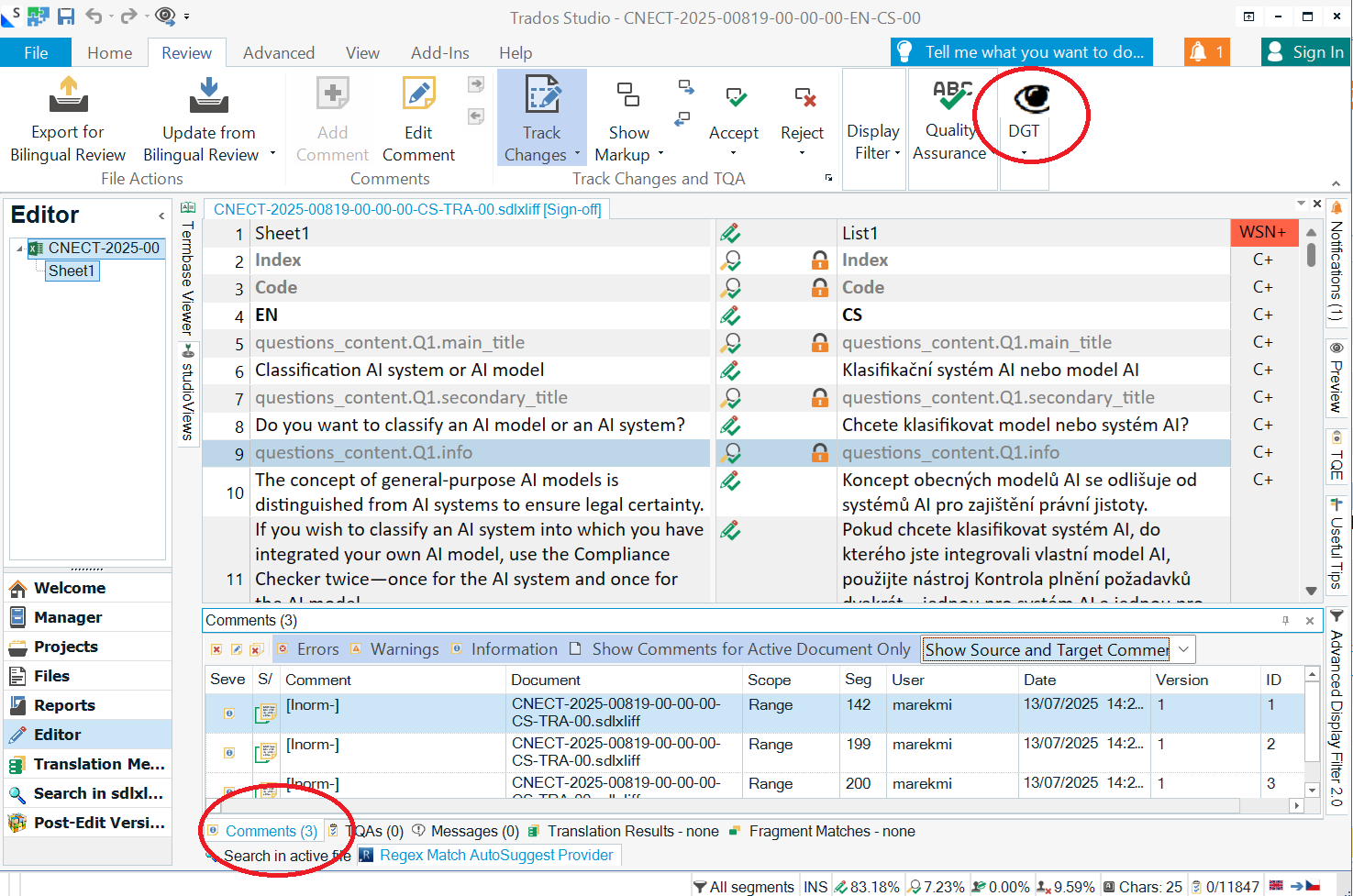
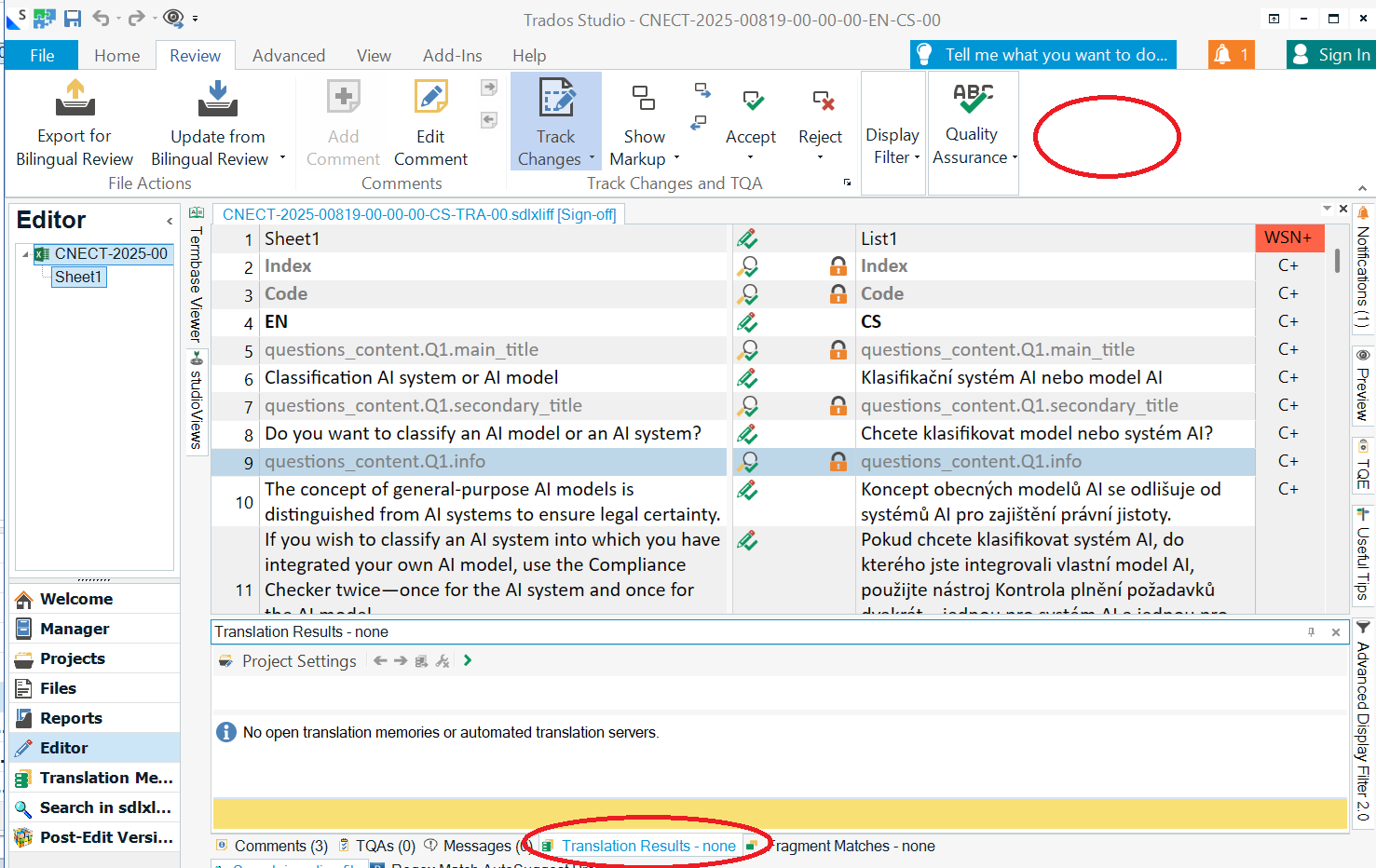
I don’t see any logical relation between selected results pane and ribbons, but multiple users have experimented this and came to same conclusion.
I also did not find anything in the API doing such a link:
[AttributeUsage(AttributeTargets.Class)]
[ExtensionPointInfo("Ribbon Groups", ExtensionPointBehavior.Static)]
public class RibbonGroupAttribute : AbstractCommandBarItemAttribute
{
public RibbonGroupAttribute(string id);
public RibbonGroupAttribute(string id, string name);
public RibbonGroupAttribute(string id, Type contextByType);
public RibbonGroupAttribute(string id, string name, Type contextByType);
}
[AttributeUsage(AttributeTargets.Class, AllowMultiple = true)]
public sealed class RibbonGroupLayoutAttribute : AbstractLayoutAttribute
{
[EditorBrowsable(EditorBrowsableState.Never)]
public RibbonGroupLayoutAttribute();
public RibbonGroupLayoutAttribute(Type locationType);
}
The only parameter indicating ribbon’s location is “contextByType”, all the samples I saw were using TranslationStudioDefaultRibbonTabs.EditorReviewRibbonTabLocation
I do not see any parameter related to tabs in the editor.
Also the class AbstractRibbonGroup is empty, no parameter to be set without C#’s annotations.
Is there any way to have the ribbon group appearing each time the "Review" part is selected, independently from what is selected in the part which contains translation results or comments?
Generated Image Alt-Text
[edited by: RWS Community AI at 2:28 PM (GMT 1) on 6 Oct 2025]

 Translate
Translate