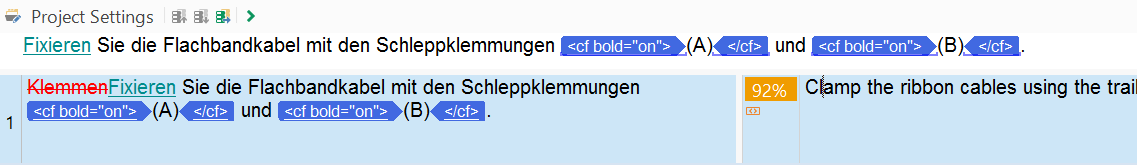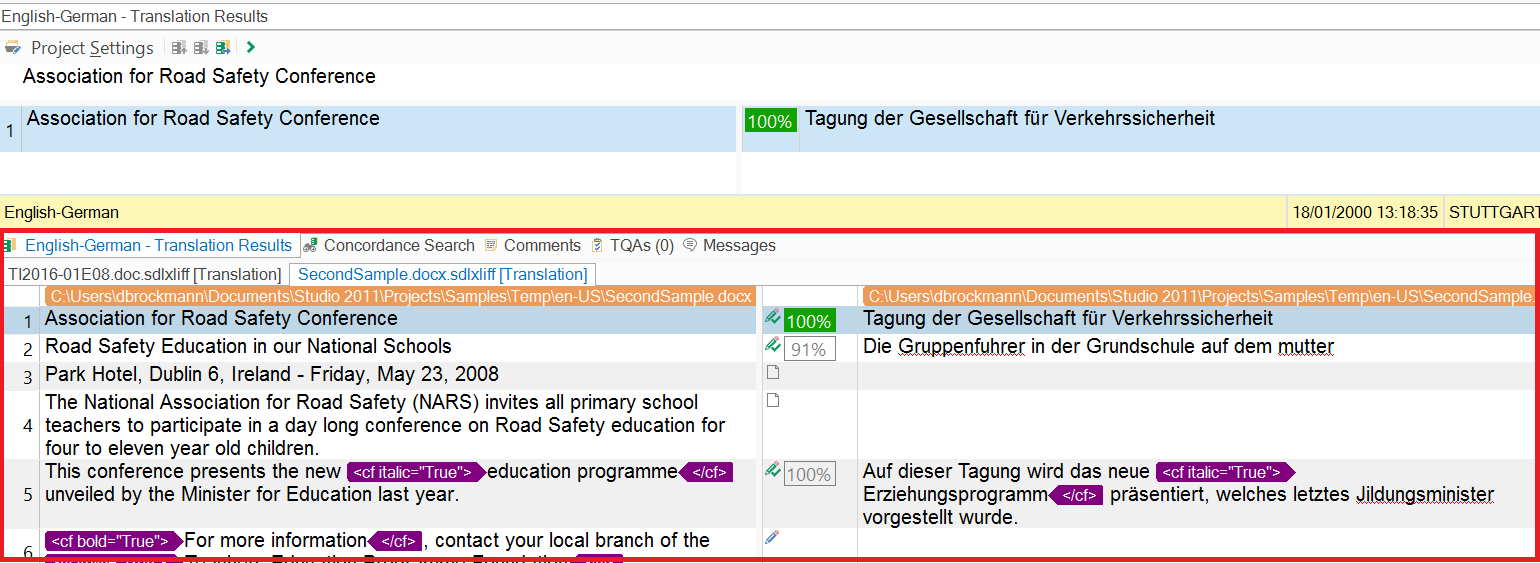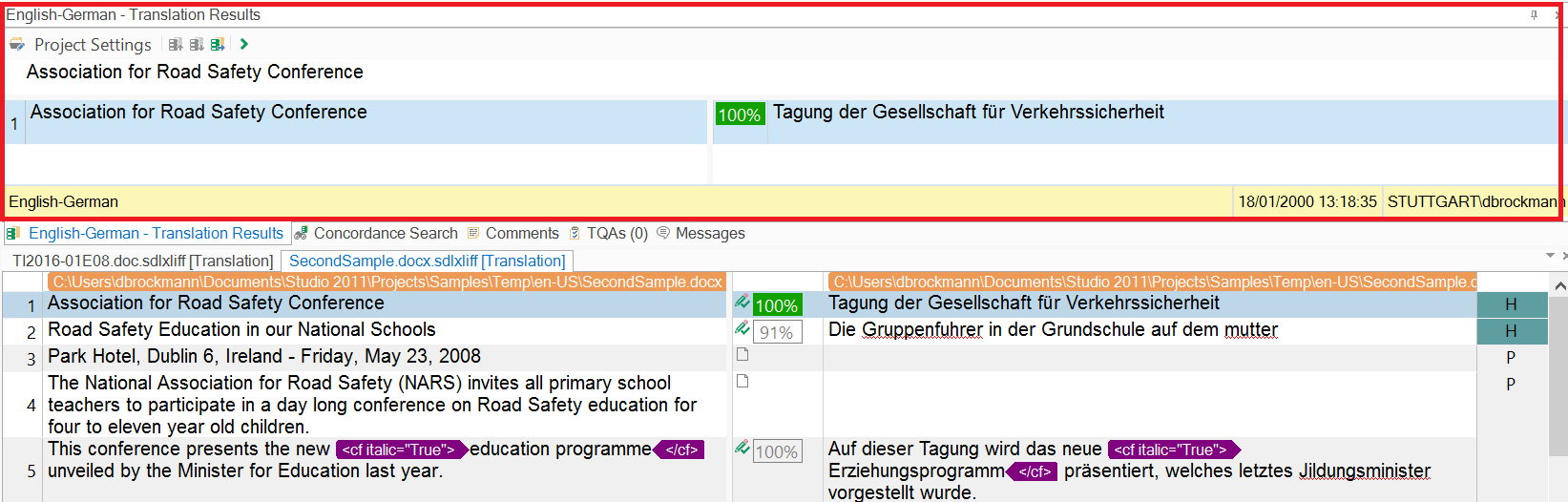Hi All,
I've searched existing threads for this but can't find a definitive answer. I'm a newbie to Trados and I'm wondering if someone who's knowledgeable about the API can help me out by teliing me if it's capable of doing what I need it to.
I understand that text in the Translation results window can be marked up with tags that signify formatting attributes. These tags can be blue, purple or underlined I think, like in the screenshot below:
I need to programmatically access the Translation Results, which I plan to do my writing and extending my own File Based Translation Provider. If I do that, will the formatting tags - like the ones in blue above - be available to me along with the text?
Thanks for your help!

 Translate
Translate