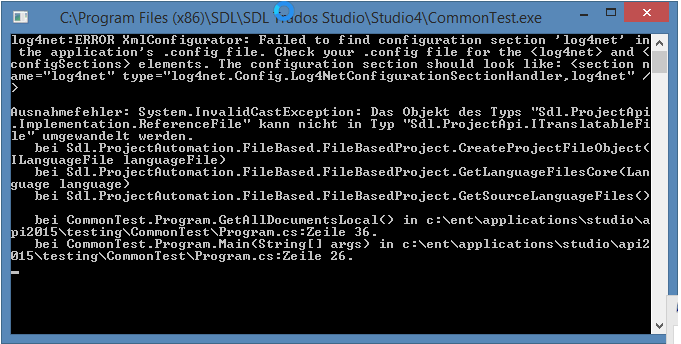Hello everyone,
similar to my other Question "ReturnPackageImport.Files property crash with Reference Documents" i now managed to reproduce a crash, with just two lines of code
FileBasedProject project = new FileBasedProject(@"C:\Temp\Trados_TM_Speichern\92765\92765.sdlproj");
ProjectFile[] files = project.GetSourceLanguageFiles();
Exception see screenshot:
In the test application, i am neither using ITranslatableFile nor ReferenceFile, so it seems to be a problem inside the Studio API itself.
My test project does contain a sdlxliff file (based on XML) as well as a HTML reference file.
@Romulus: I already sent you some customer specific test data.
Did anybody else have the same problem?
Regards,
Mario

 Translate
Translate