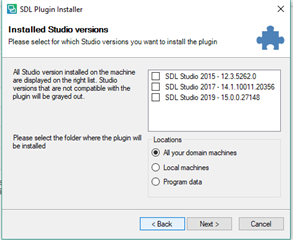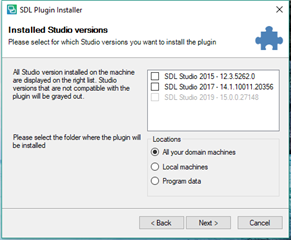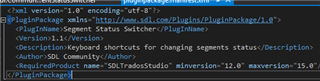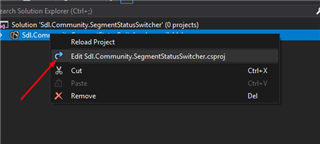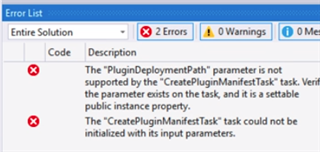A new version of Studio will be released soon which will have breaking changes, that means older versions of plugins are not compatible with Studio 2019. In older versions of the plugins manifest file needs to be updated with maxvalue attribute. Adding that attribute will prevent user to install an older version to Studio 2019.
Without maxversion attribute:
With maxversion attribute:
What should be updated
There are few steps you need to do make your plugin to support maxversion attribute:
- From NuGet download the latest version of Sdl.Core.PluginFramework.Build (15.0.2)
- Update pluginpackage.manifest.xml file by adding maxversion="15.0"
- Last step is to update csproj of the project. Right click on project-> Unload -> Edit .csproj
Search for <PluginDeploymentPath> and change 15 with (14 if you are updating a 2017 plugin or 12 if you are updating a 2015 plugin)
Original: <PluginDeploymentPath>$(AppData)\SDL\SDL Trados Studio\15\Plugins</PluginDeploymentPath>
Updated : <PluginDeploymentPath>$(AppData)\SDL\SDL Trados Studio\14\Plugins</PluginDeploymentPath>
Right click -> Reload solution -> Rebuild solution.
To test if plugin is updated correctly :
- Go to output path double click on plugin
- Agree with terms and conditions ->Next
- In the Grid with Studio Versions installed Studio 2019 should be disabled
Update:
If after rebuilding the solution you receive an error regarding "PluginDeploymentPath":
Please unload the solution -> open .csproj and make sure you don't have any references to Sdl.Core.PluginFramework.build besides the one you just downloaded from Nuget which points to 15.0.2 version:

 Translate
Translate