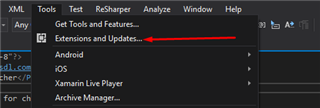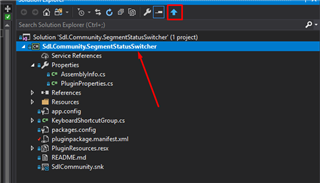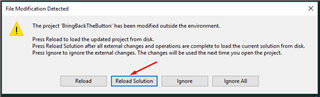In order to migrate an older version of plugin to Studio 2019 the new Visual Studio extension must be downloaded. At least Visual Studio 2017 is required to be used with the extension.
How to download the extension for Studio 2019
- In Visual Studio go to Tools->Extensions and Updates
- Select Online tab and in Search box search for sdl . In results you'll see the new templates for Studio 2019. Install the templates. A restart of VS might be required after the extension is installed.
How to update the plugin
- In Solution Explorer click on Project name. A Blue Arrow button will be available
- Click on the button a warning message will appear Click "Reload solution

 Translate
Translate