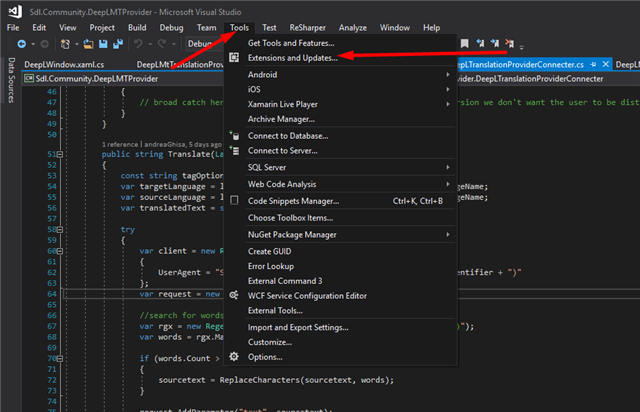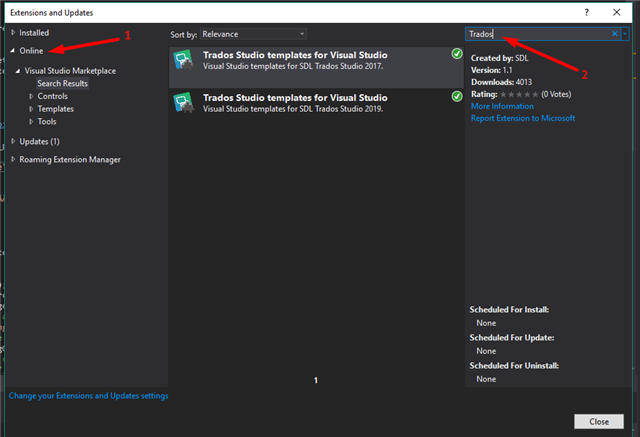For Visual Studio 2017 and Visual Studio 2019, the templates extension can be downloaded from Marketplace: https://marketplace.visualstudio.com/items?itemName=sdl.project-templates-for-trados-studio-2019
-
In Visual Studio from the menu select "Tools" -> "Extensions and Updates"
-
Select "Online" tab and in Search box type "Trados"
From search result install which version of the templates you want.

 Translate
Translate