For Visual Studio 2017 and Visual Studio 2019, the templates extension can be downloaded and install, either using Marketplace: https://marketplace.visualstudio.com/items?itemName=sdl.project-templates-for-trados-studio-2019 , either following the steps:
- In Visual Studio, from the menu select "Extensions" or from Tools -> "Extensions and Updates"
- Select Online and type inside the search area "Trados"
- Download the extension
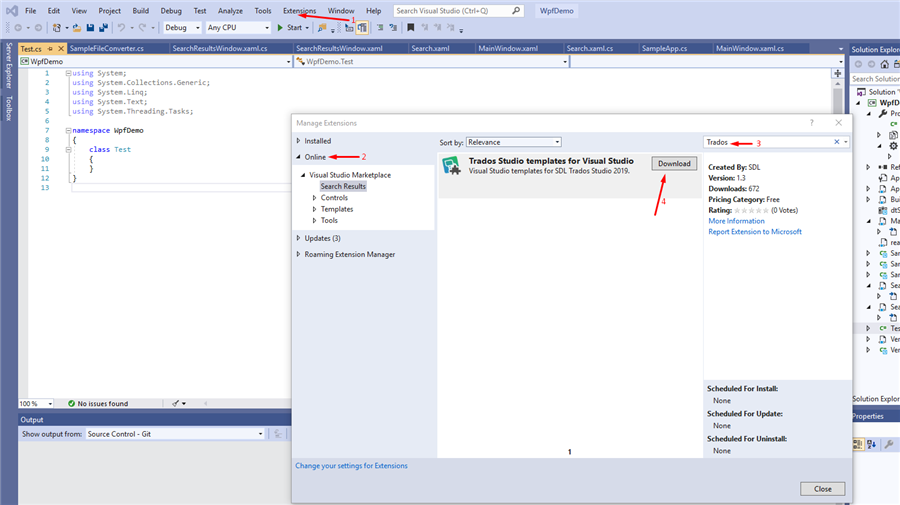
- After extension is downloaded, close Visual Studio so process of installation will continue
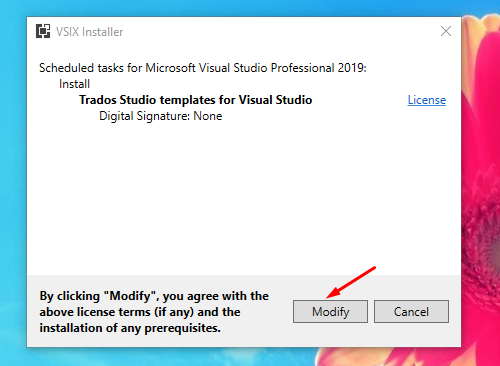
- Click on "Modifiy"
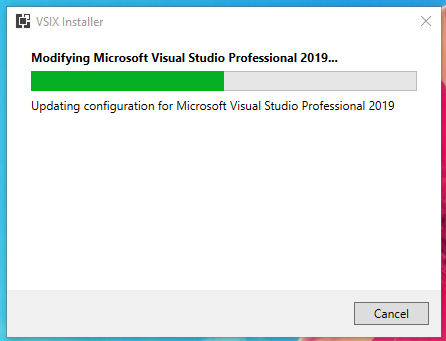
- Once the installation is done, you can open Visual Studio
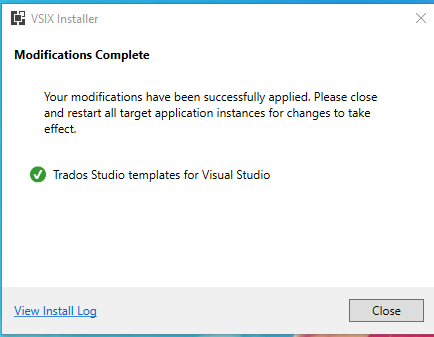
- The creation of a new project using Trados Studio templates is now ready (you can use one of the searched template depending on the required implementation)
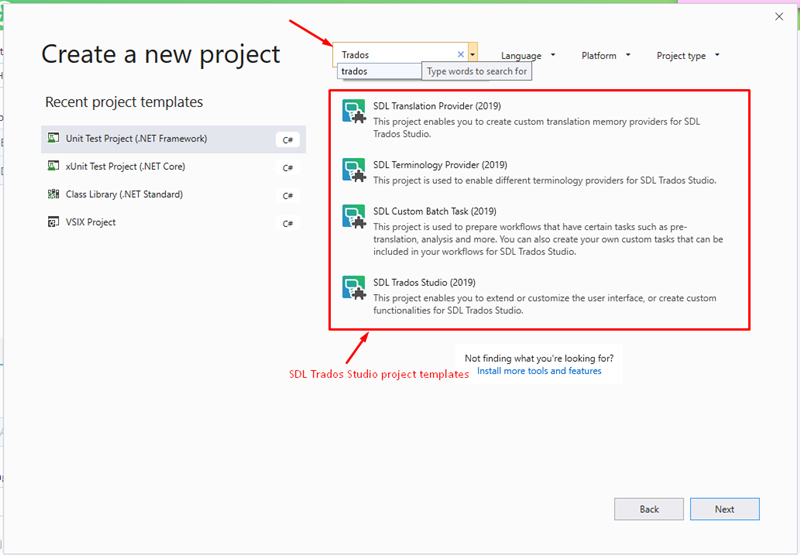
Note: The Github source code for Visual Studio templates extension, can be downloaded from: https://github.com/sdl/trados-studio-vs-extension

 Translate
Translate