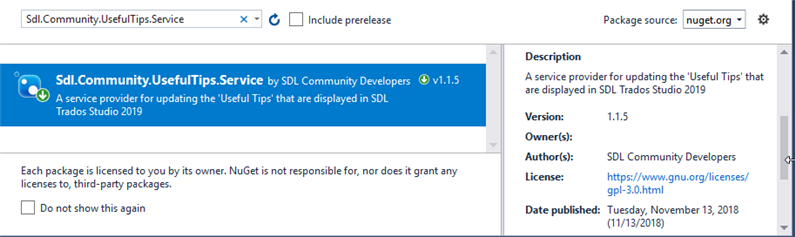Overview
The Sdl.Community.UsefulTips.Service is a service provider for updating the Useful Tips that are displayed in SDL Trados Studio 2019.
Add Sdl.Community.UsefulTips.Service to your project
Package Manager UI
1. In Solution Explorer, right-click References and choose Manage NuGet Packages
2. Choose nuget.org as the Package source, select the Browse tab, search for Sdl.Community.UsefulTips.Service, select that package in the list, and select Install:
3. Accept any license prompts.
Package Manager Console
1. Select the Tools > NuGet Package Manager > Package Manager Console menu command.
2. From the Package Manager Console, enter the command:
Install-Package Sdl.Community.UsefulTips.Service -Version 1.1.5
Examples
The following example creates an instance of the TipsProvider and adds a new Tip to the for a single language (i.e. en).
using System.Collections.Generic;using Sdl.Community.UsefulTipsService;using Sdl.Community.UsefulTipsService.Model;using Sdl.Community.UsefulTipsService.Services;
namespace Sdl.Community.Example.Services{ public class UsefulTipsService { public void AddUsefulTips() { var tipContexts = GetTipContexts(); var tipsProvider = new TipsProvider(new PathService()); tipsProvider.AddTips(tipContexts, "[My Plugin Name]"); } private static List<TipContext> GetTipContexts() { var tipContexts = new List<TipContext> { new TipContext { LanguageId = "en", Tips = new List<Tip> { new Tip { Category = "[the plugin name]", Context = "[the Id associated wth the plugin View]", Content = "[full path to the Markdown File]", Title = "My Tip", Description = "This is an awesome Tip", DescriptionImage = "[full path to the image file]" } } } }; return tipContexts; } }}
API

 Translate
Translate