Hello! When trying to use the search projects endpoint for the API, we get a 500 "Unsupported search request filter" error. The same happens if we delete the filter. Any ideas what we may be doing wrong?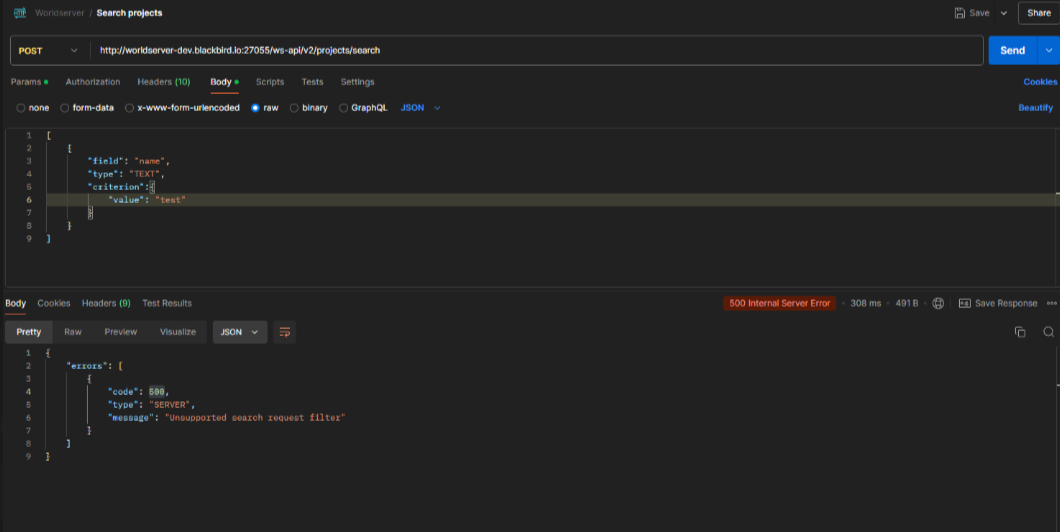
Generated Image Alt-Text
[edited by: RWS Community AI at 2:12 PM (GMT 1) on 4 Sep 2024]

 Translate
Translate
