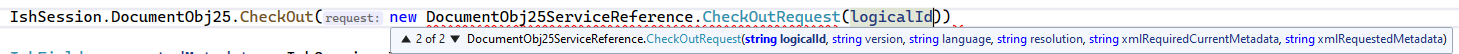I'm trying to check out a topic, modify it, then check it back in via the API, but I get this error:
Cannot find an overload for "CheckOut" and the argument count: "6".
At C:\Users\msemrick\OneDrive - Tesla\Desktop\checkout.ps1:14 char:1
+ $ishSession.DocumentObj25.CheckOut(
+ ~~~~~~~~~~~~~~~~~~~~~~~~~~~~~~~~~~~
+ CategoryInfo : NotSpecified: (:) [], MethodException
+ FullyQualifiedErrorId : MethodCountCouldNotFindBest
The code is:
# Establish a session
$ishSession = New-IshSession -WsBaseUrl $server -IshUserName $username -IshPassword $password
# Checkout the document
$ishSession.DocumentObj25.CheckOut(
"GUID-XXX...", #psLocgicalId
3, #psVersion
"en-US", #psLanguage
"", #psResolution
"", #psXMLRequiredCurrentMetadata
"" #psXMLRequestedMetadata
)


 Translate
Translate