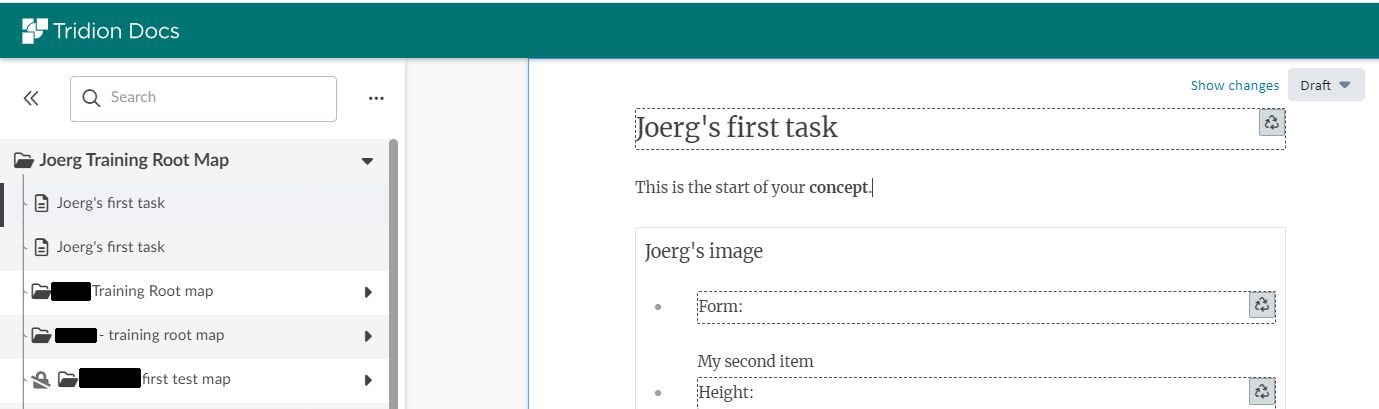I am reviewing "ReviewSpace" to see if we can use this application in our organization. The "first look" is positive, but a few things don't work too well.
- Information provided by <keyref> and <conkeyref> does not display. I assume this is because "ReviewSpace" offers information before the publication processing takes place. Still, is there a way to fix this?
- All my maps show up in the outline. This is not a big problem for me, but it could be a problem for reviewers unfamiliar with the DITA structure. A workaround is to ditch the maps' titles, but they still show up with the text "Type the title." How can I remove the maps from ReviewSpace?
- I use a lot of <conref>. In the outline view, the titles of my topics are not shown; the structure simply displays a lot of "Untitled concepts". Only the title of the <chapter> is shown. How can I read these titles?
- Text elements that are conref'ed generally work well, but not in bullet lists. I have several lists with "Parameter": "Value", and the text for "Parameter" does not display. Why not? How can I read the texts?
- Texts and images that are hidden with conditions still show up. They are just presented with a red background. How can I make them disappear?
My issues here relate to the user experience for "non-DITA" users who will use "ReviewSpace." I am afraid I need to explain all these issues, which may reduce their motivation to use it.

Regards
Ragnar
Generated Image Alt-Text
[edited by: Trados AI at 8:53 AM (GMT 1) on 15 Apr 2024]


 Translate
Translate