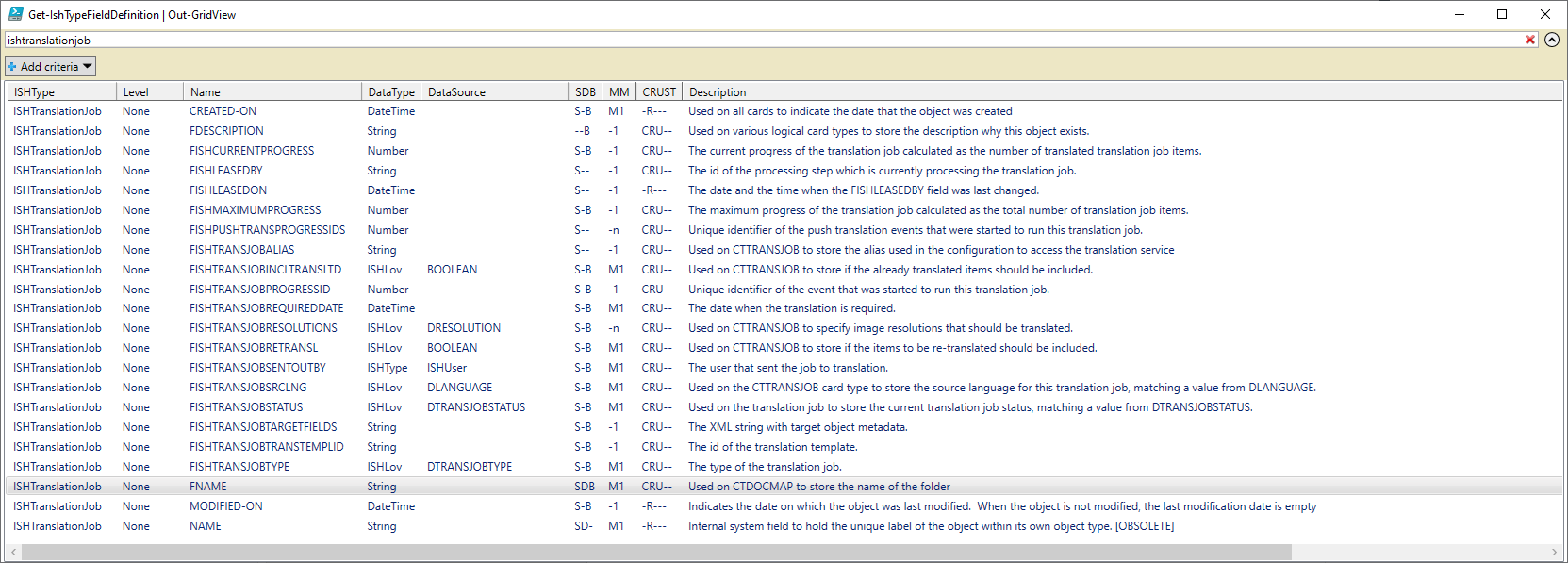I have a query where I am trying to get the value from a specific field in a translation job. In the query, I specify the file name and the job status as follows:
string xmlRequestedMetadata1 = "<ishfields><ishfield name='FISHTRANSJOBREQUIREDDATE' level='none'/></ishfields>";
string xmlMetadataFilter1 = <ishfields><ishfield name='FNAME' level='none'>fileName</ishfield><ishfield name='FISHTRANSJOBSTATUS' level='none'>Export completed</ishfield> </ishfields>
xmlObjectList = tJobClient.Find(xmlMetadataFilter1, xmlRequestedMetadata1);
When there is nothing unusual about the file name, I get back the data expected.
However, if the file name contains non alphanumeric characters like a comma in it, I get back nothing. I am not sure if the unexpected character is causing the query to break or if Tridion stores the file name as something different due to the unexpected character.
Is there a way that I can modify the query so that insatead of having something like where filename = "XXX", I can have where filename like "X" or contains "X"?
Saul


 Translate
Translate