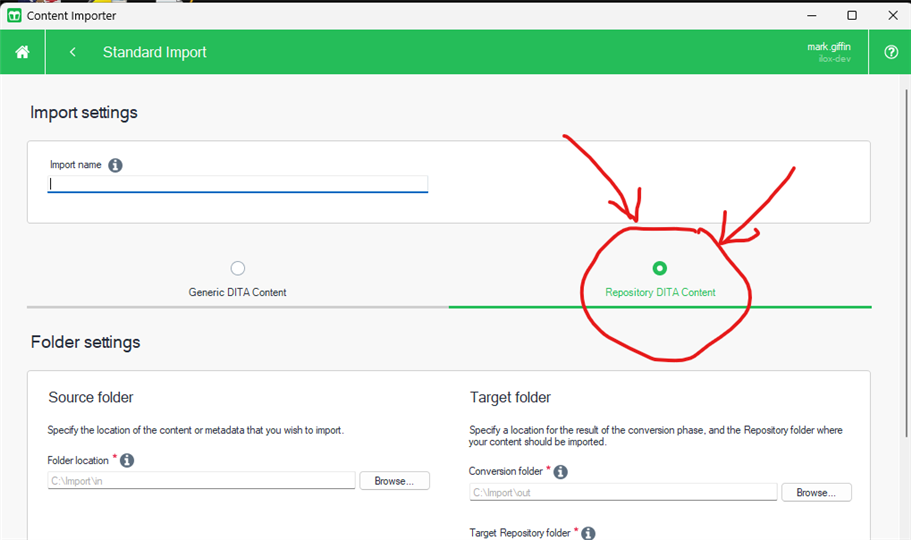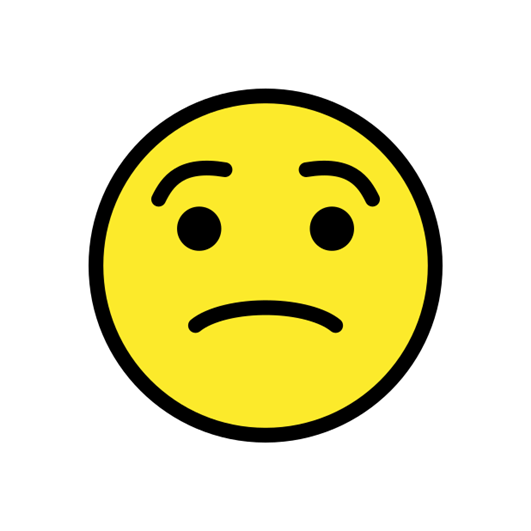I am using Content Importer 14.0.3.
I exported a publication from Tridion Docs 14, and I am adding metadata values to the .met files for many DITA topics. I want to import a few DITA topics and their .met files back into Tridion Docs.
The import fails if @href's or @conrefs in the DITA files point to GUIDs that are not in the files I am uploading. The GUIDs are all inside of Tridion Docs, so I am not worried that they are missing in the upload. Can I turn this off so Content Importer will import these topics and .met files?
Thanks,
Mark
P.S. Also, how do I change my email address in this forum? Settings will not let me change it.
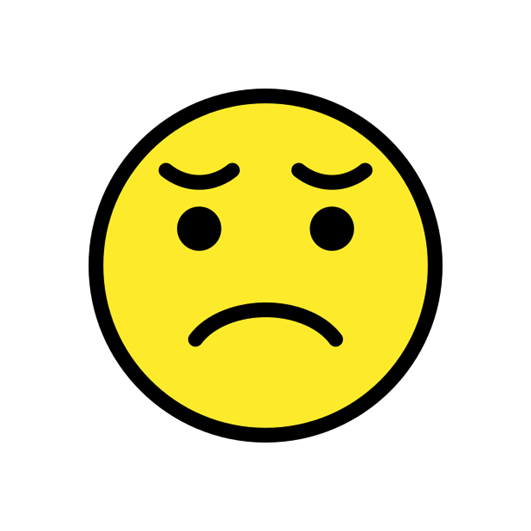

 Translate
Translate