Historically, defining a spot color in XPP was a two step process of
- going to Pantone.com and looking up out the CMYK definition for a specific color in their Coated or Uncoated color books; and
- taking those CMYK values and plugging them into the XPP colorspec.
This changed when the Pantone Connect product was released. The CMYK definitions for Coated or Uncoated Pantone numbers were scrubbed from the site, leaving users with only the sRGB, HEX and LAB values for describing the Pantone color (shown below).
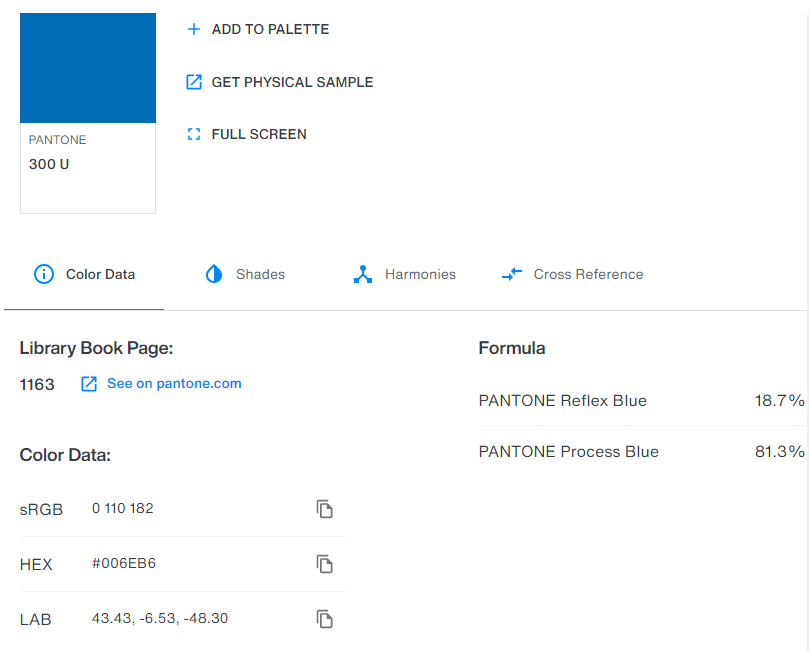
I've contacted Pantone to ask if the CMYK definitions for Pantone Coated or Uncoated colors would be restored or made available to Pantone Connect subscribers and was guided to use the Pantone CP or Pantone UP color bridge guide definitions. The problem with this suggestion is that the CP and UP colors are different from Coated and Uncoated colors.
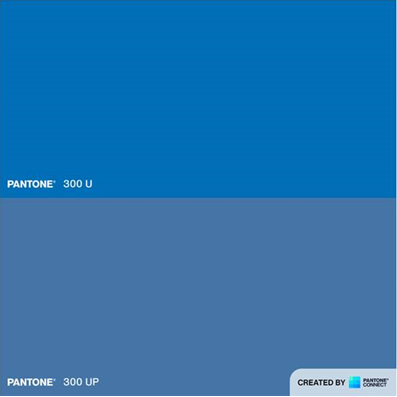
Additional responses from Pantone provide some detail behind this change:
In the past beta version of Pantone Connect and the Pantone Color Finder tool on our website we did publish the CMYK value on both the Solid (spot) color and its CMYK simulation (Color Bridge library) however based on technical aspects, this was incorrect which is why it was removed. Solid or spot colors do not have CMYK values as this is color space that is produced in a specific method of printing/production. These were the same CMYK values between the spot and CMYK simulation, we simply removed them from being listed under the Spot color as this is inaccurate to give a value of a color that is not produced in this method.
With all that said, this is the reason I'm asking for the colorspec to support the color models that are now commonly being used across color "owners" such as Pantone and Adobe.

 Translate
Translate
Top Comments