“Mod This Rule” is a menu option that will navigate to the particular style under the respective specification.
When we want to update the formatting of the particular paragraph style in a single click (without using multiple navigations), we have to place the cursor on the style name and click “Mod This Rule” under Command Keys as in Picture 1.1. As this style is defined in the Item Format specification, this will directly navigate to that place as in Picture 1.2. This is the existing feature already available in XPP, similar to that we suggest to implement the same to navigate to the third party tool XSLT, see Picture 1.3 and Picture 1.4.
Picture 1.1
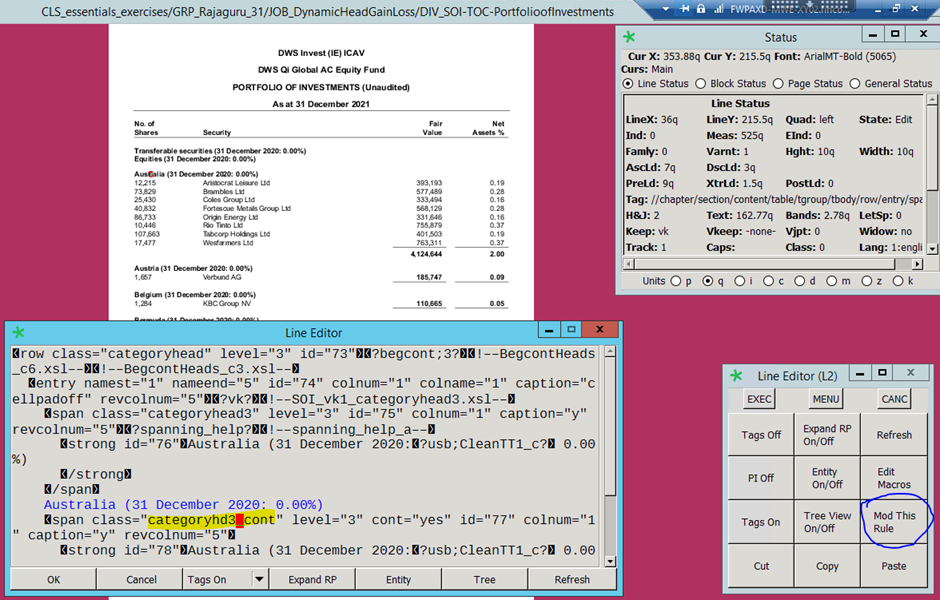
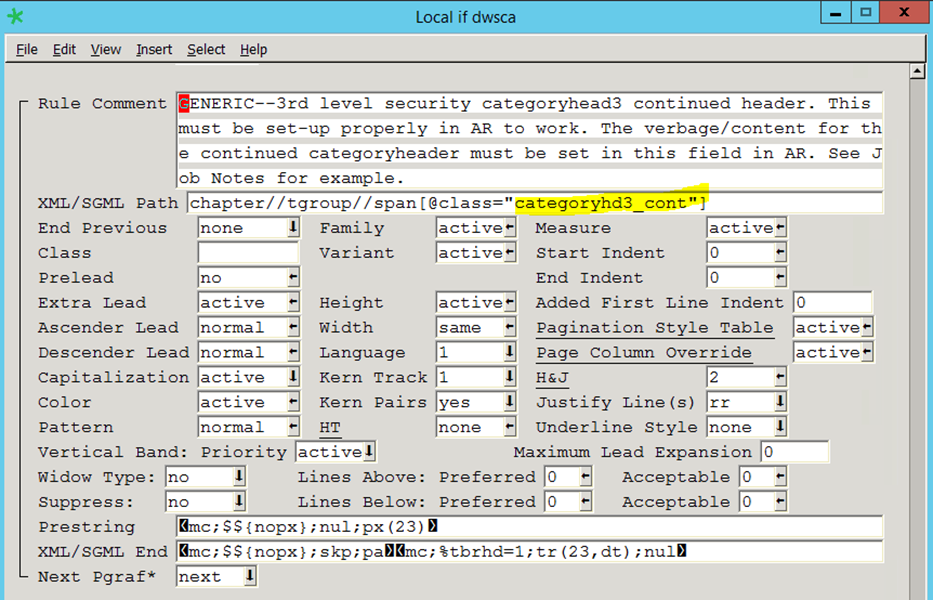
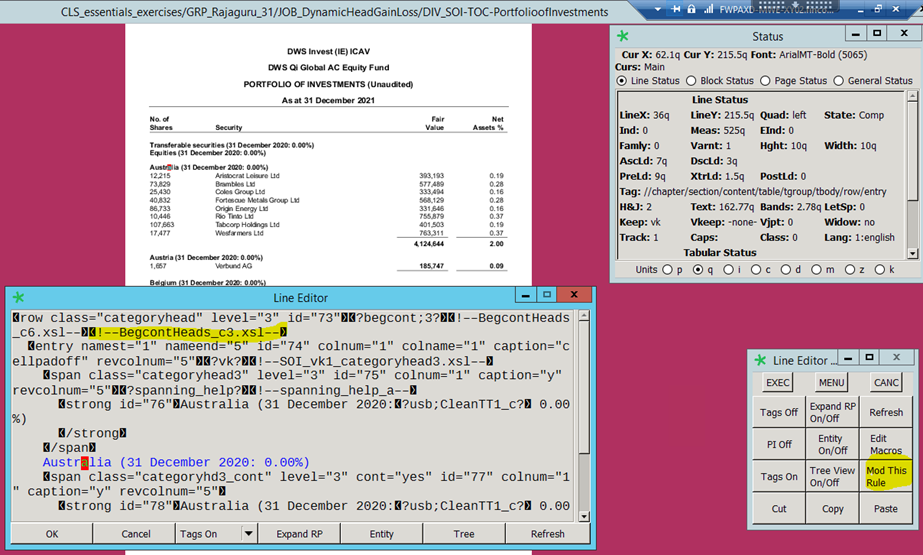


 Translate
Translate