Trados Enterprise has two compelling features that deal with 2 different sides of the same problem.
It would be great if you could combine them:
1) Schedule templates allow to specify task durations - this is great for project planning
2) Workflow steps allow to auto-close them after a pre-defined number of days.
This is great likewise, however may result in conflicts if e.g. a review task gets delivered to the reviewer too late and having the closing configured by a hard date may exceed the total allowed runtime of the project governed by the schedule template or potentially schedule adaptions by the vendor.
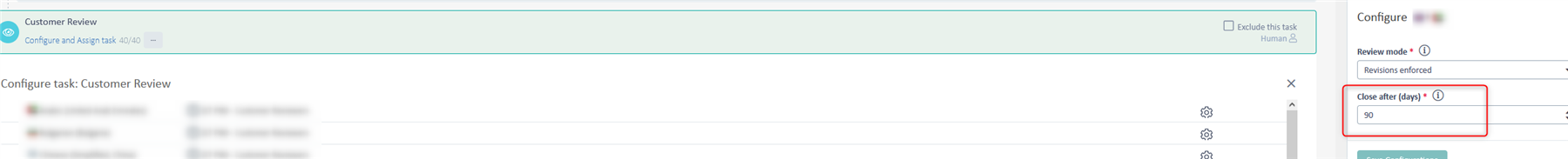
Adding the possibility to additionally tick an optional "complete task" checkbox in the Schedule Template configuration would allow combining best of both features, allowing to optionally close e.g. a review task, increasing the transparency and making it possible to apply the same configuration to multiple projects even if they have different workflows.
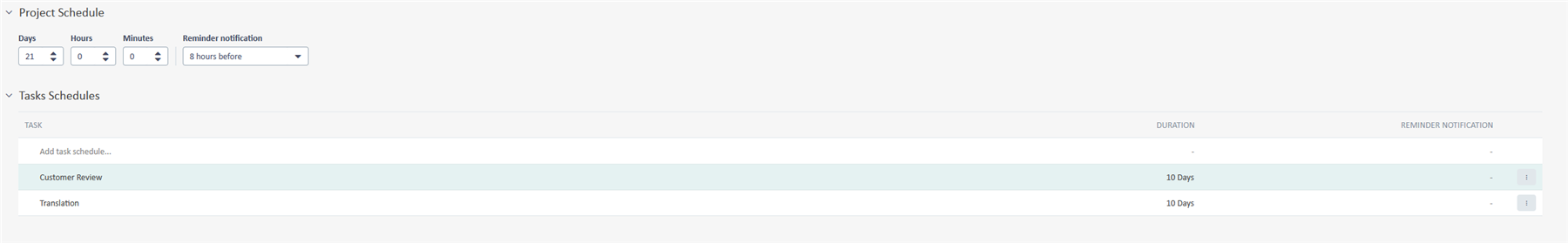

 Translate
Translate