Time stamps in the Files tab in a project in Projects view seem to refer to the task creation rather than the last file update (completion), and this can be misleading. Because the file is actually constantly updated on the cloud, so it would be also logical that the time stamp is also continuously updated. In addition, once a task is completed, users would expect to see the timestamp of the task completion rather than the task creation timestamp. Otherwise, when people are looking for their files, they might have doubts about whether the system recorded the right file.
Would you please consider displaying an updated timestamp? Or at least update the task creation timestamp with the task completion timestamp, once it has been completed?
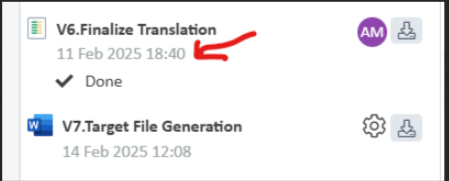

 Translate
Translate