Hi team,
I have this situation where I need to change a certain Service Type for all users in one group. I tried opening the group and clicking on the username to open the User information, but it wasn't possible. Now I need to open a new tab in parallel and search all users from the Members tab. It would be much more convenient to be able to open user settings from the Group directly.
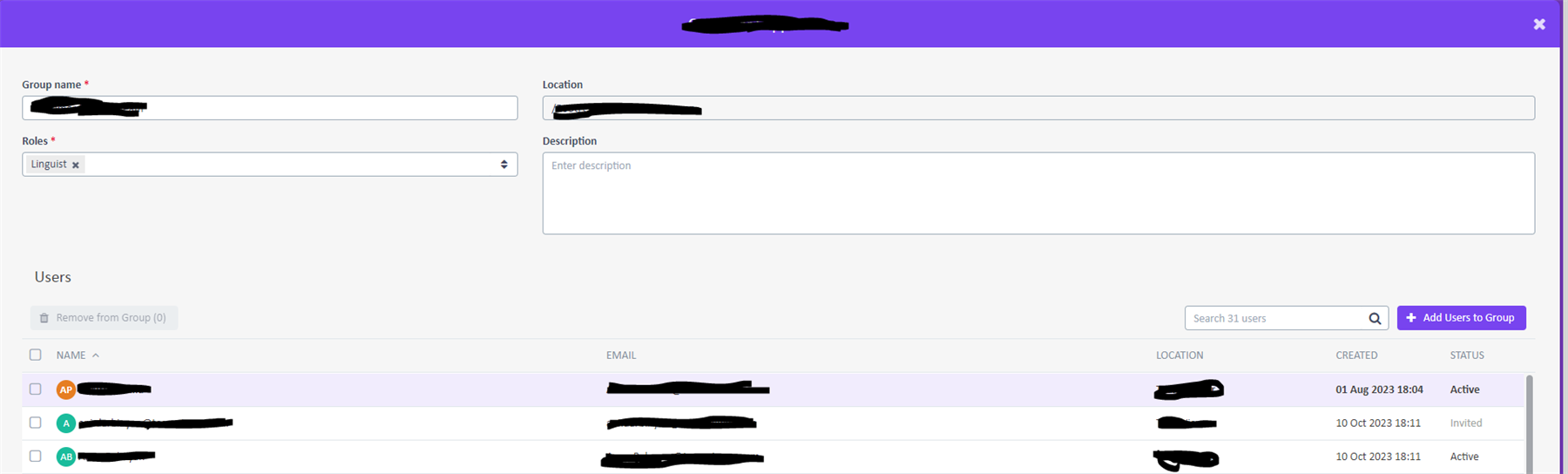

 Translate
Translate