SDL Language Cloud - Admin Portal
All screens / lists that allow you to filter by location.
Example customer hierarchy...
- Customer 1
- Department 1a
- Department 1b
- Customer 2
- Department 2a
- Department 2b
Currently on many screens you can filter by location. However this only selects items that are at exactly that level in the customer hierarchy. So in example above if you selected "Customer 1" it would only show items assigned to "Customer 1". It would not include items in either "Department 1a" or "Department 1b".
Often you would like to see everything assigned to a location and all it's children. So in the example above you may want to see all projects for Customer 1, including those for both "Department 1a" and "Department 1b". Similar issues appear in other screens such as users / groups.
Suggestion - The location filter should have an additional checkbox to include (or not) items from child folders.
This should be applied to all current screens / lists where the location filter is present. However the main priority should be the project list screen.

 Translate
Translate
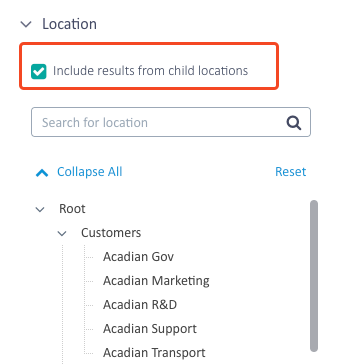
Top Comments