We have the necessity to display entry level fields that are defined for terms.
While it is possible to adjust the termbase view settings in Trados Studio, there is no way to show the field content in the Online Editor.
The only way to view this is to click on the upper left "arrow mark"
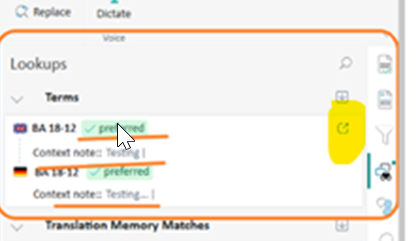
to expand to the terms view where the entry level field is shown (Tool Category: DIY)
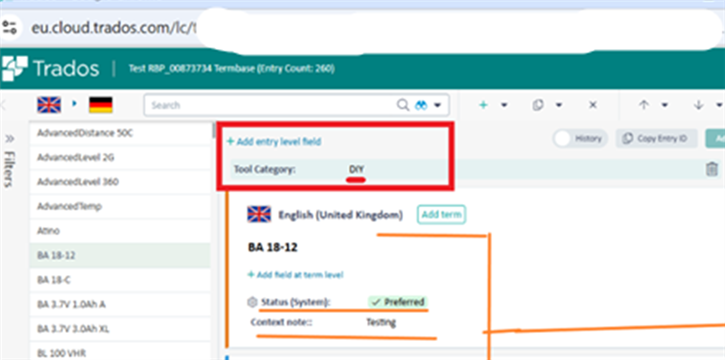
Please allow to influence the Online Editor lookup settings to show entry level terminology fields

 Translate
Translate