In TE it is cumbersome and difficult to find the word count per file to compare with all other files in a project. In the UI it is not feasible to try to do this at all. WorldServer provided an easy view to the overall word count scope of a project split by file. How can we get this functionality back and added to TE?
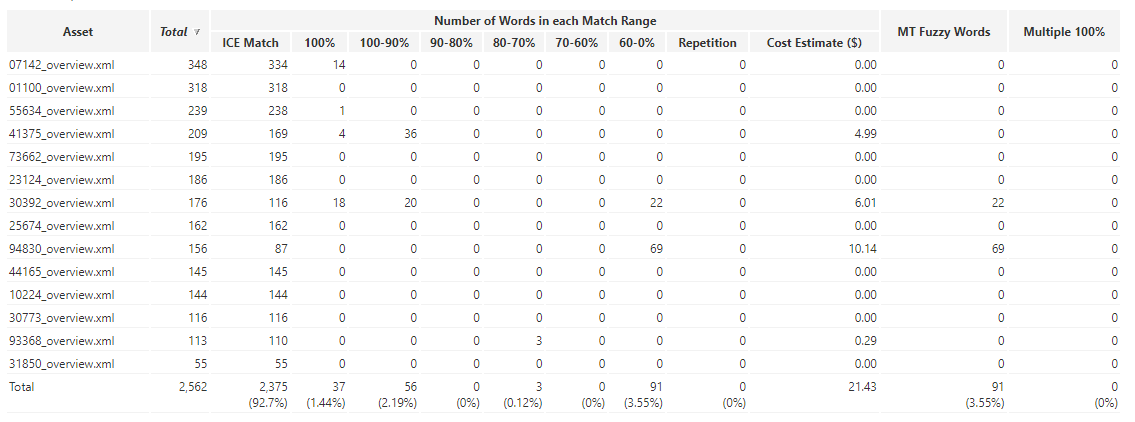

 Translate
Translate
-

Luis Lopes
-
Cancel
-
Vote Up
0
Vote Down
-
-
More
-
Cancel
-

Russell Banton
in reply to Luis Lopes
-
Cancel
-
Vote Up
0
Vote Down
-
-
More
-
Cancel
Comment-

Russell Banton
in reply to Luis Lopes
-
Cancel
-
Vote Up
0
Vote Down
-
-
More
-
Cancel
Children