When working in the Online Editor and you move to the next segment to translate, releverage and populate the current highest match if there is one available. These better matches can be easily missed if the lookups window is not visible. This ensures cross file repetitions are properly leveraged and consistency is maintained.
Examples:
98% that should be repopulated with a 99% match
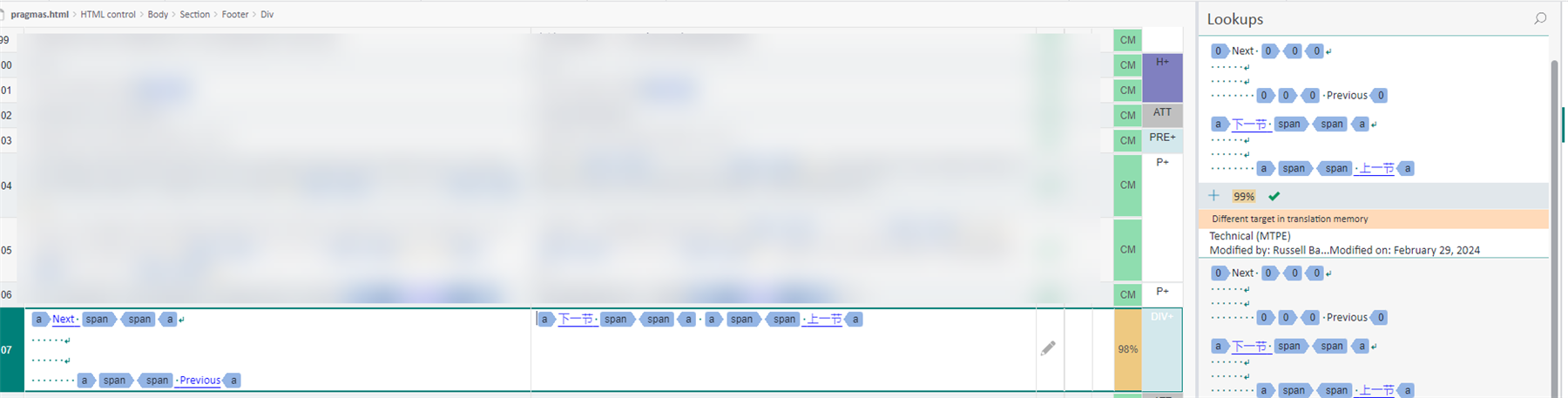
99% that should be repopulated with a context match
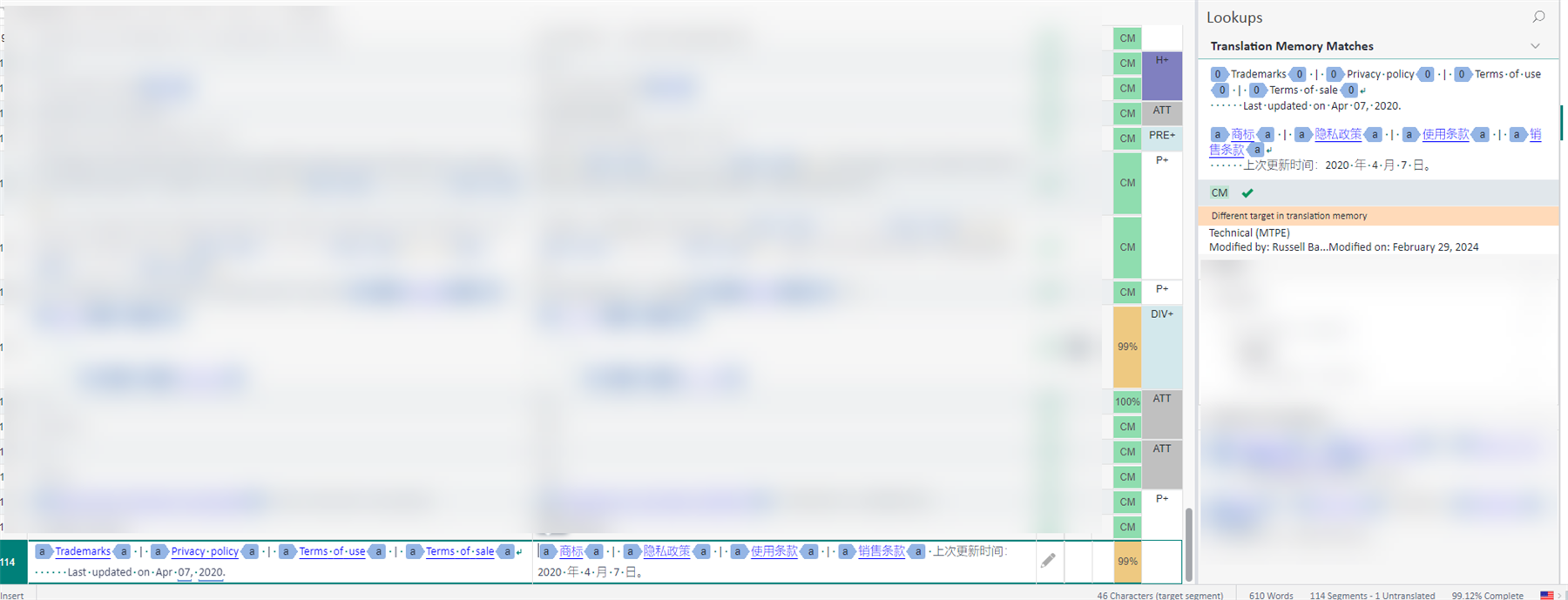

 Translate
Translate