When you replace a file in a task, e.g. DTP task, the file names of the older versions change as well in the list of target files. That doesn't make sense, because those older versions might have other file names. It would be better to just change the name of the latest version. In this example we uploaded a zip file during DTP task with not only the target file but also an additional file. But versions V1 to V3 where not that zip file and should therefore not be renamed.
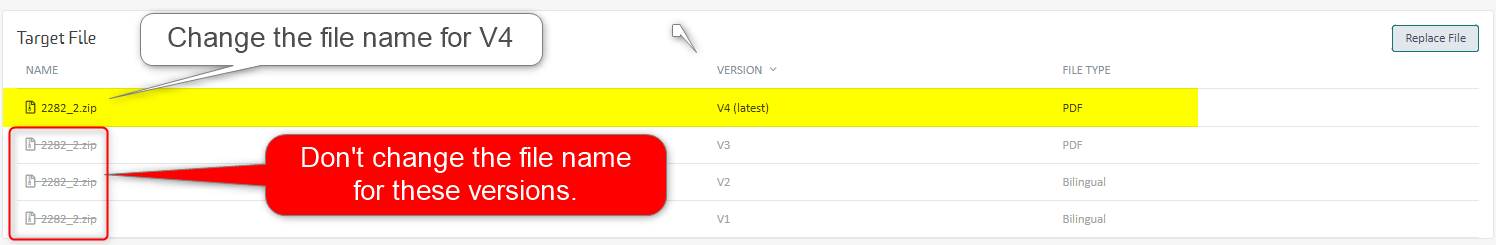

 Translate
Translate