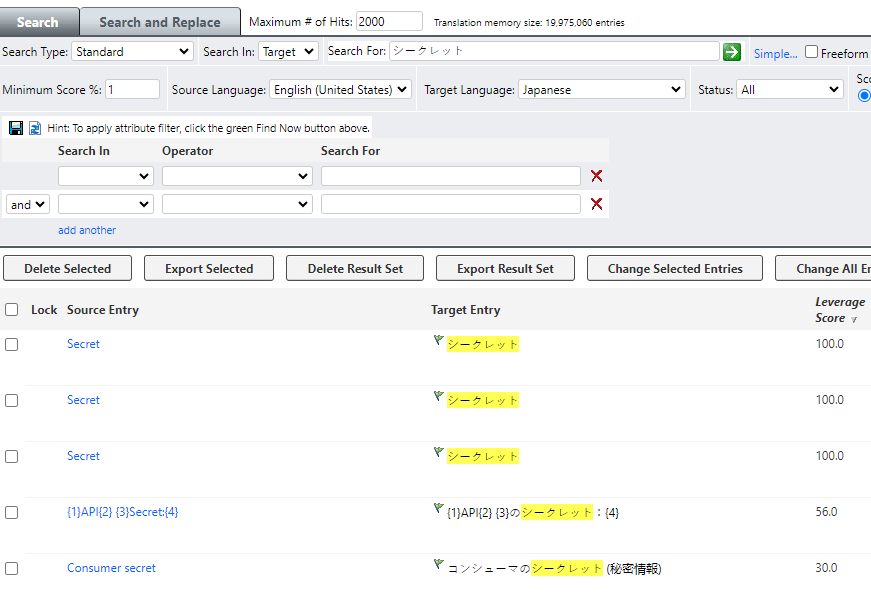This was available in WorldServer. When searching the TM, enable sorting by the level of match to the segment you are searching.
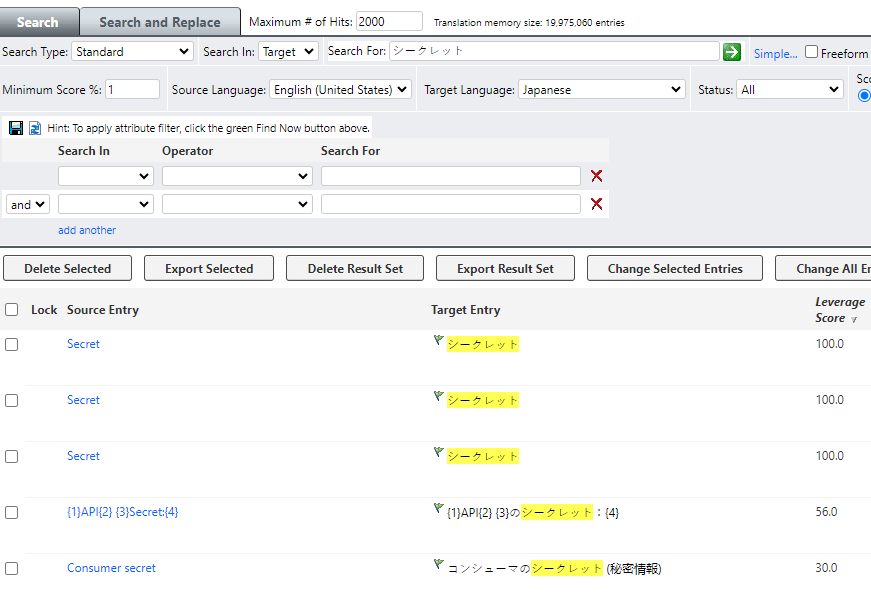
This was available in WorldServer. When searching the TM, enable sorting by the level of match to the segment you are searching.