We are batch updating files and trying to confirm the correct ones are mapped together. We are not able to see the full file name or path by hovering of the text. We also cannot expand the columns large enough to see both the task selected and replace file with fields fully.
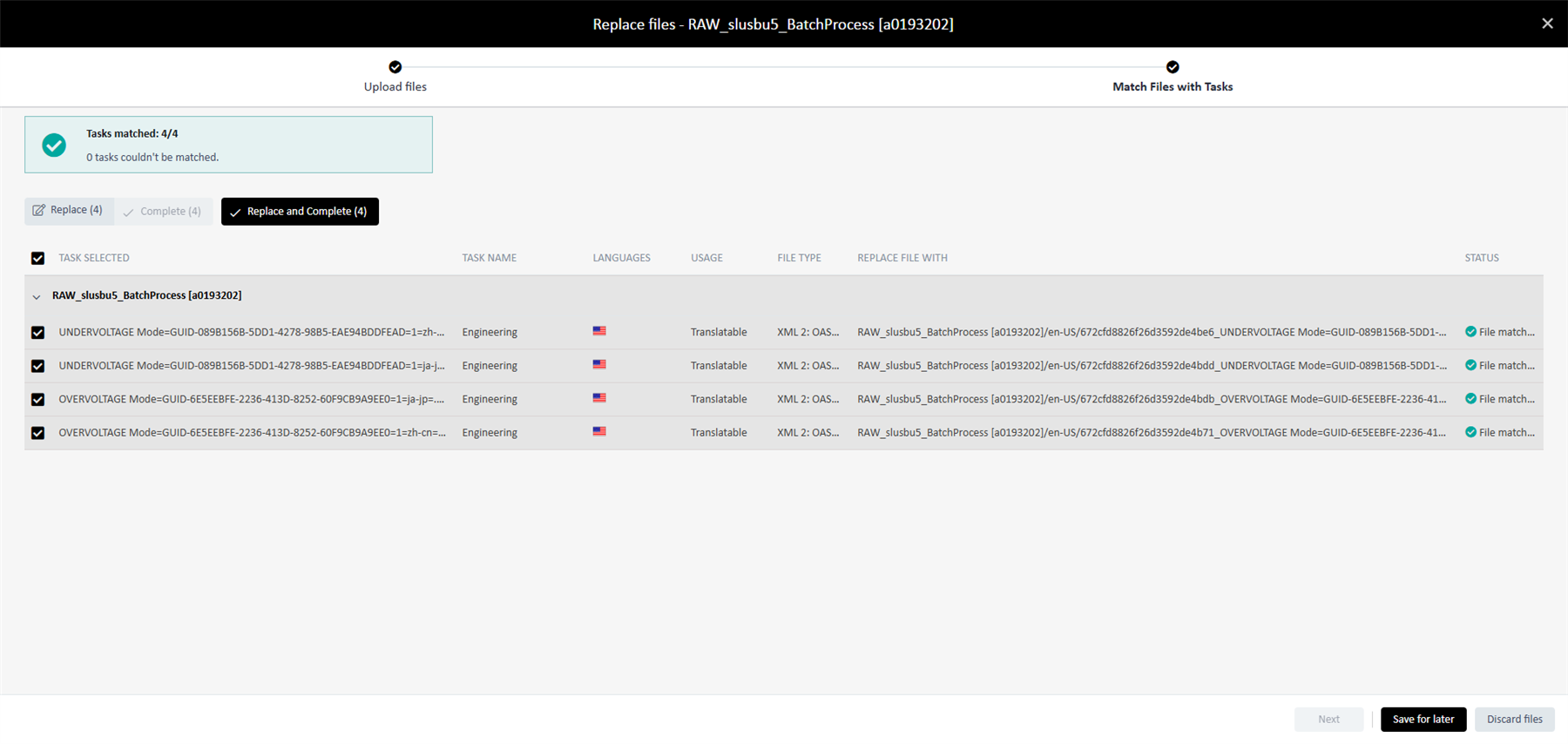

 Translate
Translate