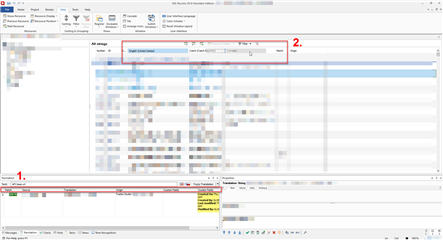When we activate "Show system fields" in the TM settings in the Trados Studio add-in, the "System Fields" column is displayed at the far right of the Translation window (see point 1. in the attached picture), so even if you have Passolo in fullscreen, the system fields (highlighted in yellow) are not fully displayed. Contrary to the columns in the string list window (see point 2.) you cannot change the order of the columns in the Translation window, you can only in-/decrease their width. If the rearranging was possible, we could move for example the "Custom fields" column to the far right instead, because we don't use that one anyway, and thus the system fields would be visible.
RWS Community

 Translate
Translate