After switching to Universal Tracker, we leveraged Power Automate to convert Helix "new job" notifications to tasks added to our tracker.
The thing is, Groupshare/Evolve jobs do not benefit from this as much as they could.
For instance, see the word counts shown for the same job in Helix notification (left) and Groupshare notification (right):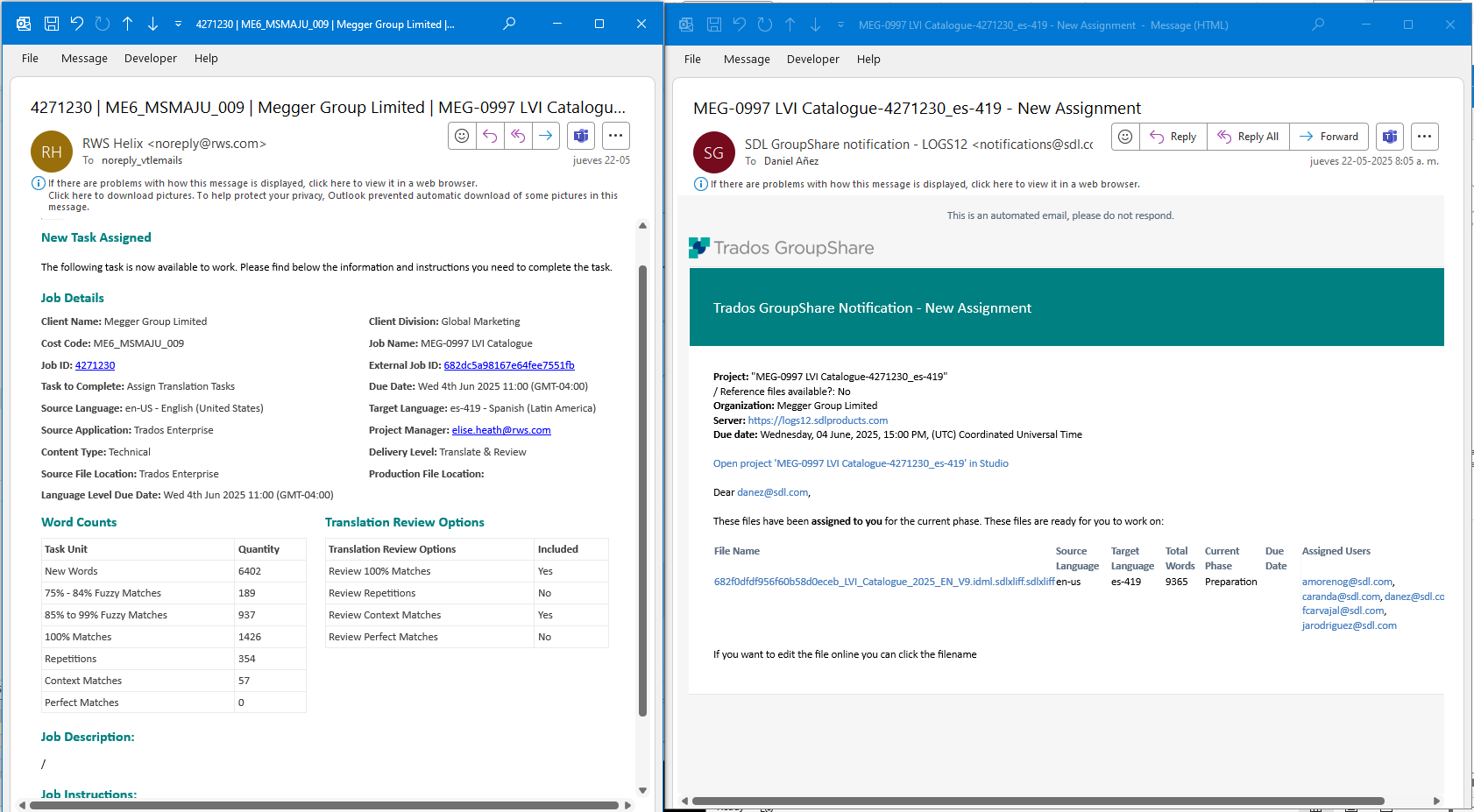
Helix notifications are more detailed, but the word count is pre-Evolve workflow steps applied by Groupshare, so for us is outdated. Groupshare notification only shows the total word count.
Power Automate brings the task to our tracker with the word count from the left, but we still need to do some manual work:
- Notice the new task in Universal Tracker.
- Go to Outlook, look for the Groupshare notification for that particular job and click on the Groupshare link. (Groupshare jobs are already pre-translated and Good segments are locked for the Evolve steps, at least)
- Open the job in Trados, set a location for the files in our local server.
- Apply batch tasks: Apply LanguageWeaver Metadata + MTQE Locking and Analysis Report, so we can know the Evolve word count.
- Enter the updated word count in the tracker and add the Groupshare link.
After all that, we end up with this updated word count (changes a bit after applying our TM and segregating new/Good words):
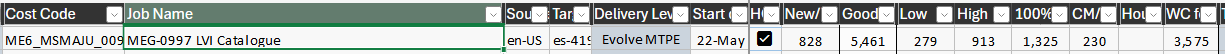
Groupshare already applies Evolve via Language Weaver and segment locking options and already has our own TM, so it has to be already capable of producing this same word count information. We would need an email notification that is as detailed as Helix notifications, but also including which words are Good and which aren't (Adequate + Poor + Unknown).
With these updated email notifications, we can set up Power Automate to retrieve information from Groupshare notifications rather than Helix notifications to get all the right information delivered to our trackers. This would reduce the 5 steps mentioned above to only performing step 3 to in order to create the folder in our server to organize our files, and even that can be optional, so we can just focus on assigning the jobs to linguists.

 Translate
Translate
